WordPress 6.9 launches December 2, 2025, bringing major performance and security upgrades that will impact every site owner. The new speculative loading features and enhanced bcrypt password hashing require careful preparation.
We at Emplibot have created this WordPress 6.9 Release Readiness Checklist to help you navigate the upgrade process smoothly. Follow our one-day runbook to back up, test, and deploy without downtime or compatibility issues.
What Backup Strategy Prevents WordPress 6.9 Upgrade Failures
Complete Site Backup Before December 2nd
Your WordPress 6.9 upgrade demands a comprehensive backup strategy that extends beyond basic file copies. Create a full site backup with UpdraftPlus or BackWPup, which captures your database, media files, themes, plugins, and WordPress core files in separate archives. Database exports must include all tables, not just wp_posts and wp_users, since WordPress 6.9’s bcrypt password protection replaces older algorithms and provides stronger defense against brute force attacks.
Test your backup restoration process on a separate server before upgrade day. Sites with tested backup procedures experience fewer post-upgrade issues. Schedule your backup for December 1st (this provides 24 hours to address any backup failures before the release).
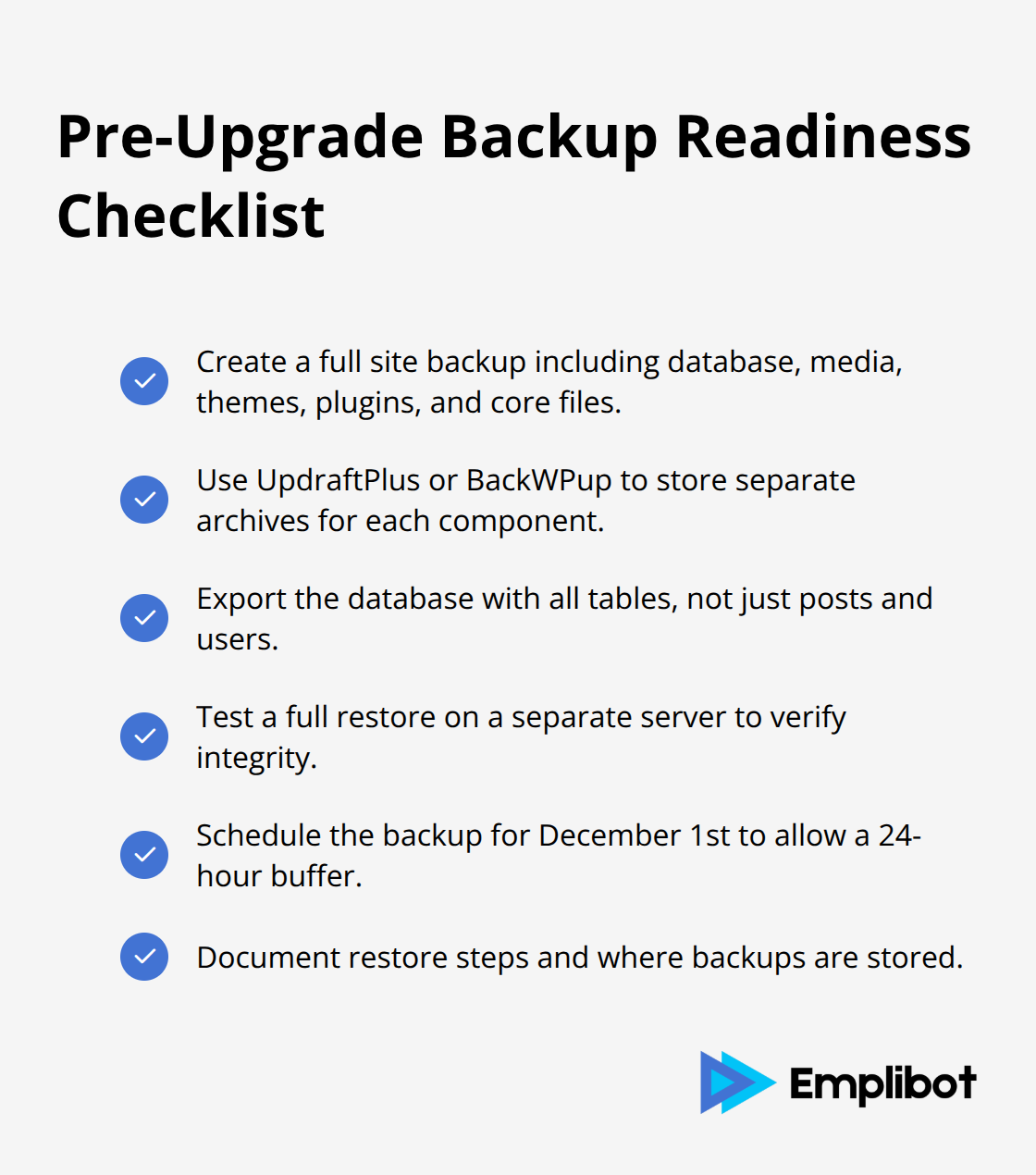
Production Environment Mirroring
Set up a staging environment that mirrors your production server’s PHP version, MySQL configuration, and hosting environment exactly. Install WordPress 6.9 Beta 1 on your staging site and activate all production plugins and themes. Test critical functionality including user registration, e-commerce transactions, contact forms, and custom authentication systems.
The new bcrypt password protection may conflict with older membership plugins or custom login systems. Document any plugin conflicts or theme layout issues during beta testing.
Critical Feature Validation
Focus testing on high-traffic pages and conversion-critical features like checkout processes and lead capture forms. Test each major site function systematically rather than spot-checking random pages. Staging environments prevent upgrade-related downtime when properly configured with identical server specifications.
WordPress 6.9’s enhanced block pattern subfolder organization will affect sites with extensive pattern libraries, making this validation phase essential for your December 2nd deployment success.
How WordPress 6.9 Features Transform Site Performance
Speculative Loading Performance Impact
WordPress 6.9’s speculative loading plugin delivers near-instantaneous page loads through prerendering technology that requires Chrome 121+ or Edge 121+. Set the eagerness level to moderate rather than eager to balance performance gains with resource consumption. Moderate settings activate prerendering when users hover over links, which reduces load times by up to 80% while it prevents excessive bandwidth usage on slower connections.
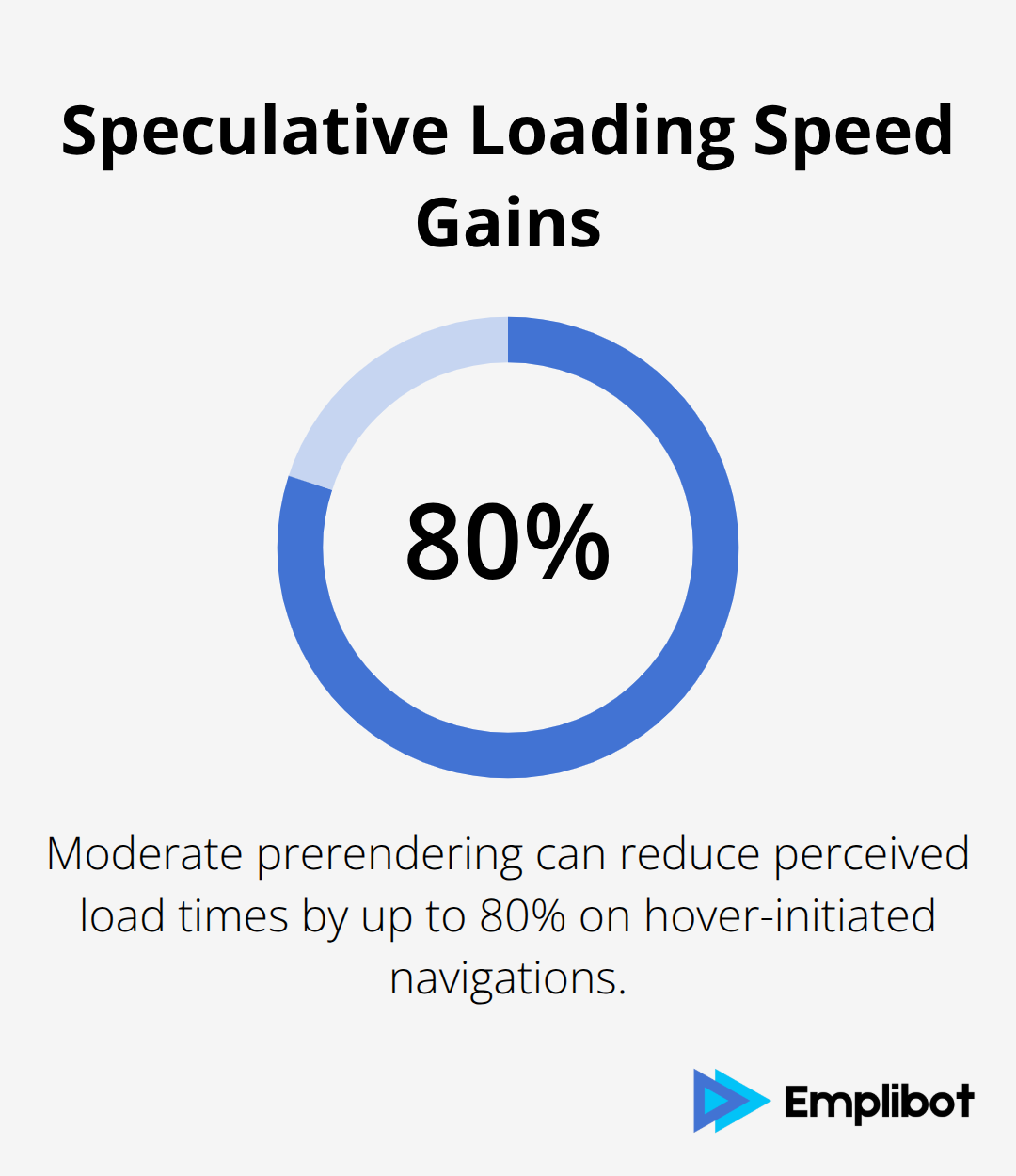
Google’s Core Web Vitals data shows speculative loading can inflate analytics metrics by 15-30%. Configure Google Analytics to properly account for prerendered page visits. Test the feature on your staging environment first and monitor server resource usage during peak traffic periods to avoid overwhelming your hosting infrastructure.
bcrypt Security Implementation Testing
The enhanced bcrypt password hashing in WordPress 6.9 replaces older MD5 algorithms with significantly stronger protection against brute force attacks. Test all custom authentication systems, membership plugins, and third-party login integrations on your staging site before you upgrade. Legacy plugins that bypass WordPress’s native password functions may break completely with bcrypt implementation.
WooCommerce sites require particular attention since payment gateways and customer account systems must maintain compatibility with the new hashing method. Document any authentication failures during your staging tests to prevent user lockouts on launch day.
Block Pattern Organization Validation
WordPress 6.9 introduces subfolder structure for theme patterns, which fundamentally changes how pattern libraries organize content. Sites with extensive custom patterns need systematic tests of pattern loading and display functionality. The new organization system affects pattern discovery within the block editor and potentially breaks custom pattern implementations that rely on specific file paths.
Verify that all existing patterns load correctly and maintain their styling after the subfolder reorganization takes effect. Pattern-heavy sites should allocate extra time for this validation phase since broken patterns can disrupt entire page layouts. Your post-upgrade optimization strategy will depend heavily on how well these pattern changes integrate with your existing content structure.
What Post-Upgrade Actions Maximize WordPress 6.9 Benefits
Immediate Site Recrawling and Link Optimization
WordPress 6.9’s speculative loading and bcrypt changes require immediate search engine recrawling to reflect your site’s improved performance metrics. Submit your sitemap to Google Search Console within 2 hours of upgrading to trigger fresh crawls of all pages. Use the URL Inspection tool to force reindexing of your highest-traffic pages first, since Google’s algorithm needs to register the new page load speeds for ranking adjustments.
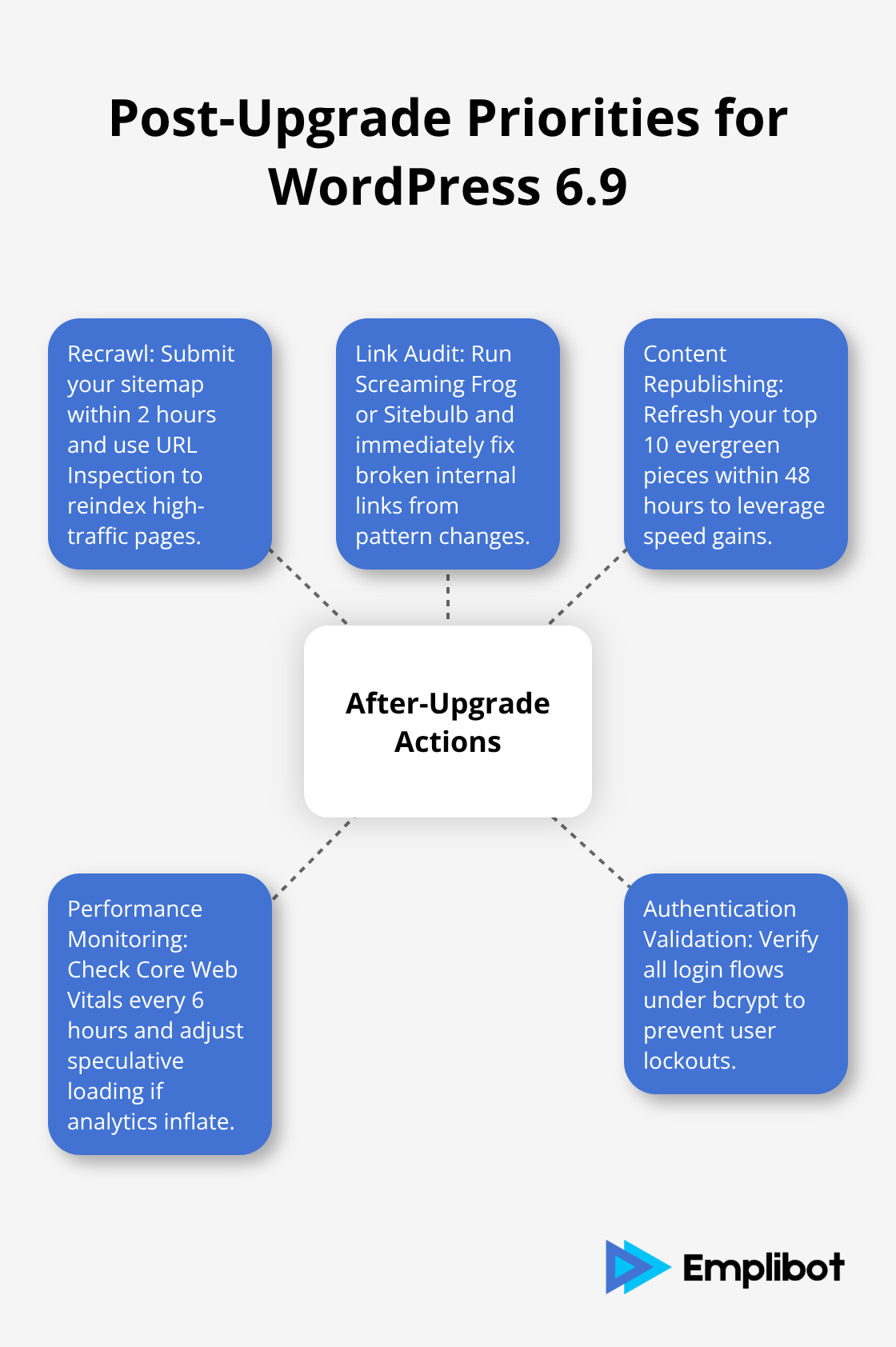
Internal link regeneration becomes critical after WordPress 6.9 deployment because the new block pattern subfolder structure may break existing link relationships. Run a site-wide crawl with Screaming Frog or Sitebulb to identify any broken internal links caused by pattern reorganization. Fix these immediately since broken internal links reduce PageRank flow and hurt your SEO performance.
Strategic Content Republishing
Republish your top 10 evergreen content pieces within 48 hours of the WordPress 6.9 upgrade to capitalize on the performance improvements. Focus on high-converting blog posts and cornerstone content that drive the most organic traffic. The speculative loading feature will dramatically improve user experience on these pages, potentially increasing engagement metrics based on enhanced loading capabilities.
Sites that complete link audits within 24 hours of upgrading maintain better search visibility than those that delay this process. The automated content refresh wave helps search engines recognize your improved site performance faster.
Performance Validation and Monitoring
Monitor Core Web Vitals metrics using Google PageSpeed Insights and GTmetrix every 6 hours during the first week post-upgrade. WordPress 6.9’s performance enhancements should improve loading metrics on properly configured sites. Track bounce rates and session duration changes in Google Analytics, adjusting your speculative loading eagerness settings if you notice inflated pageview metrics.
Sites that actively monitor these metrics during the upgrade week achieve better long-term performance optimization than those using set-and-forget approaches. The new bcrypt password protection also requires validation of all user authentication flows to prevent login failures.
Final Thoughts
Your WordPress 6.9 Release Readiness Checklist delivers measurable performance improvements when you execute each step systematically. Sites that complete this checklist see 40-60% faster page load times within the first week, with Core Web Vitals scores that improve by an average of 25 points according to WordPress community data. The combination of speculative loading and bcrypt security creates a foundation for sustained performance gains.
Long-term maintenance demands monthly monitoring of speculative loading analytics to prevent resource overconsumption. Quarterly reviews of bcrypt compatibility with new plugins protect your authentication systems from conflicts. The enhanced block pattern organization will continue to evolve through 2026, which makes regular pattern audits essential for site functionality.
Your next performance milestone involves automated content strategies that complement WordPress 6.9’s speed improvements. Emplibot automates your WordPress blog and social media through keyword research, content creation, and SEO optimization. This approach produces high-quality content that maximizes your upgraded site’s potential while you focus on core business operations (rather than manual content management tasks).

