WordPress powers 43% of all websites, yet most site owners struggle with SEO optimization. The right SEO plugins for WordPress can transform your search rankings and organic traffic within weeks.
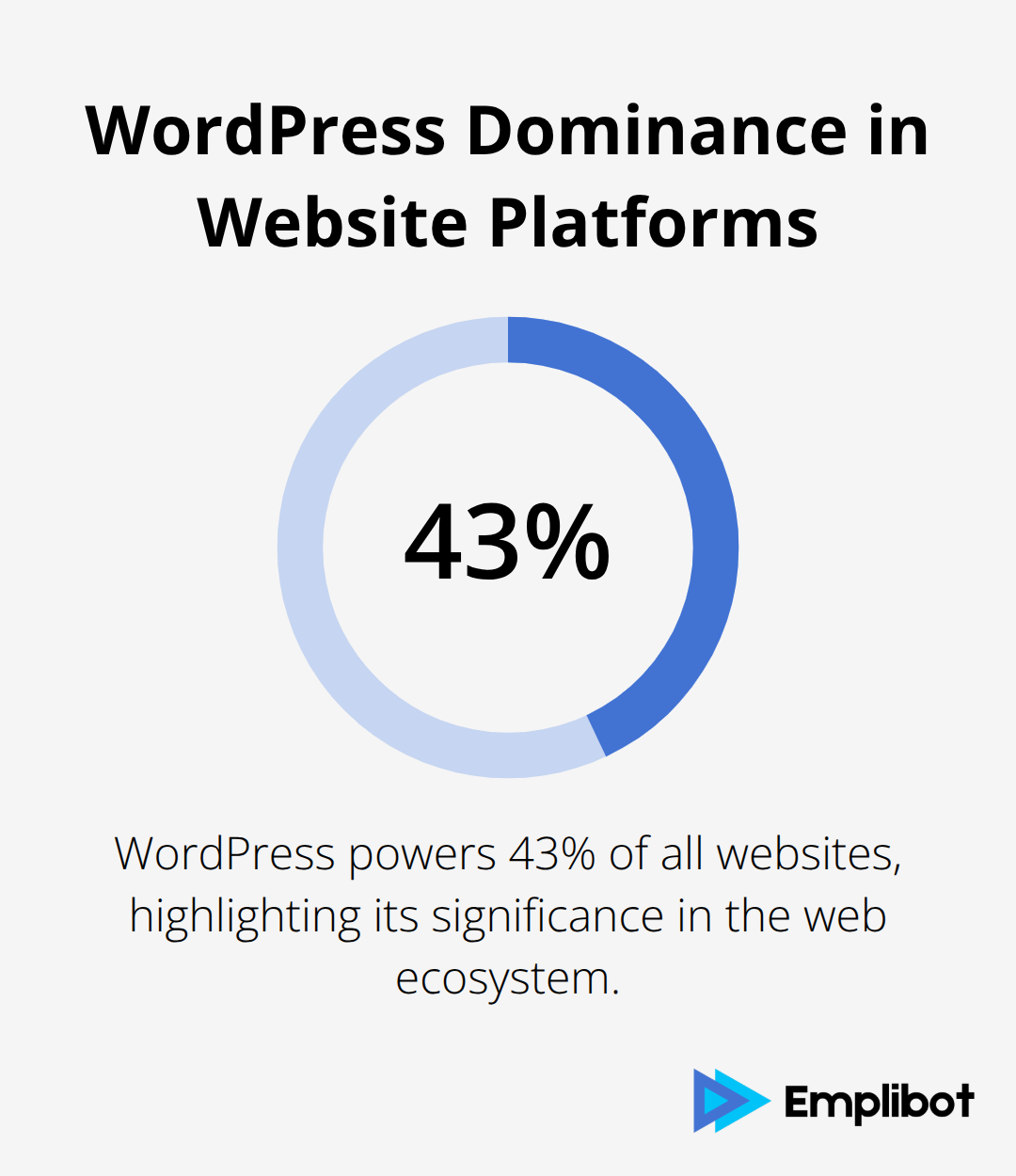
At Emplibot, we’ve tested dozens of plugins to identify the top performers. This guide covers everything from beginner-friendly all-in-one solutions to specialized tools for advanced users.
Which All-in-One SEO Plugin Delivers the Best Results
Yoast SEO Shows Its Age Despite Market Dominance
Yoast SEO commands significant market presence across WordPress sites, but this popularity masks serious limitations. The plugin forces users through a 12-step setup wizard that confuses newcomers and wastes valuable time. Premium features cost $99 annually for functionality that competitors provide free, making it an expensive choice for budget-conscious site owners.
The interface feels heavy and slows down WordPress admin areas on many hosting environments. Yoast’s free version restricts users to one focus keyword per post and removes advanced social media previews, pushing users toward costly upgrades for basic SEO needs.
RankMath Delivers Superior Value Without Premium Costs
RankMath has attracted significant adoption by offering advanced features at zero cost. The plugin provides unlimited focus keywords, comprehensive schema markup for 15+ content types, and direct Google Search Console integration in its free version. Setup takes minutes rather than the lengthy process other plugins require.
Google Trends integration helps content creators identify trending topics before competitors notice them. The plugin handles only 3 redirect types (compared to AIOSEO’s 19 options), but includes excellent internal linking suggestions and 404 error monitoring that most alternatives charge premium prices to access.
AIOSEO Combines Power with Simplicity
All in One SEO maintains 3 million active installations through its beginner-friendly approach and comprehensive feature set. The 4-step setup wizard optimizes sites quickly without overwhelming new users. Smart XML Sitemaps automatically sync with Google Search Console, eliminating manual configuration steps.
AIOSEO’s redirect manager supports 19 different redirect types, vastly exceeding Yoast’s 5 and RankMath’s 3 options. At $49.60 annually, it costs half of Yoast’s premium plan while including video sitemaps, local SEO tools, and complete WooCommerce integration. TruSEO analysis provides specific recommendations that typically improve search rankings within 30-60 days of implementation.
These all-in-one solutions handle basic optimization needs effectively, but specialized plugins often provide deeper functionality for specific SEO challenges.
Which Specialized Plugins Handle Complex SEO Tasks
Schema Pro Dominates Rich Snippet Implementation
Schema Pro stands as the definitive choice for rich snippets, supporting 35+ schema types including FAQ, How-to, and Product schemas that can impact search result visibility. The plugin creates clean JSON-LD markup automatically and connects with WooCommerce to build product-specific structured data that improves shopping result visibility.
Advanced users appreciate Schema Pro’s flexibility in custom schema creation without code requirements. The plugin handles local business markup, review schemas, and event data that help websites appear in specialized search features like knowledge panels and rich cards.
WP Rocket Delivers Unmatched Speed Performance
WP Rocket dominates speed optimization by reducing page load times through advanced caching mechanisms, file minification, and lazy loading implementation. Google’s Core Web Vitals update makes speed optimization non-negotiable, and WP Rocket consistently delivers Largest Contentful Paint scores under 2.5 seconds on properly configured sites.
The plugin preloads pages intelligently, compresses databases automatically, and optimizes CSS delivery without manual configuration. Sites running WP Rocket typically achieve PageSpeed Insights scores above 90 (compared to 60-70 for unoptimized sites).
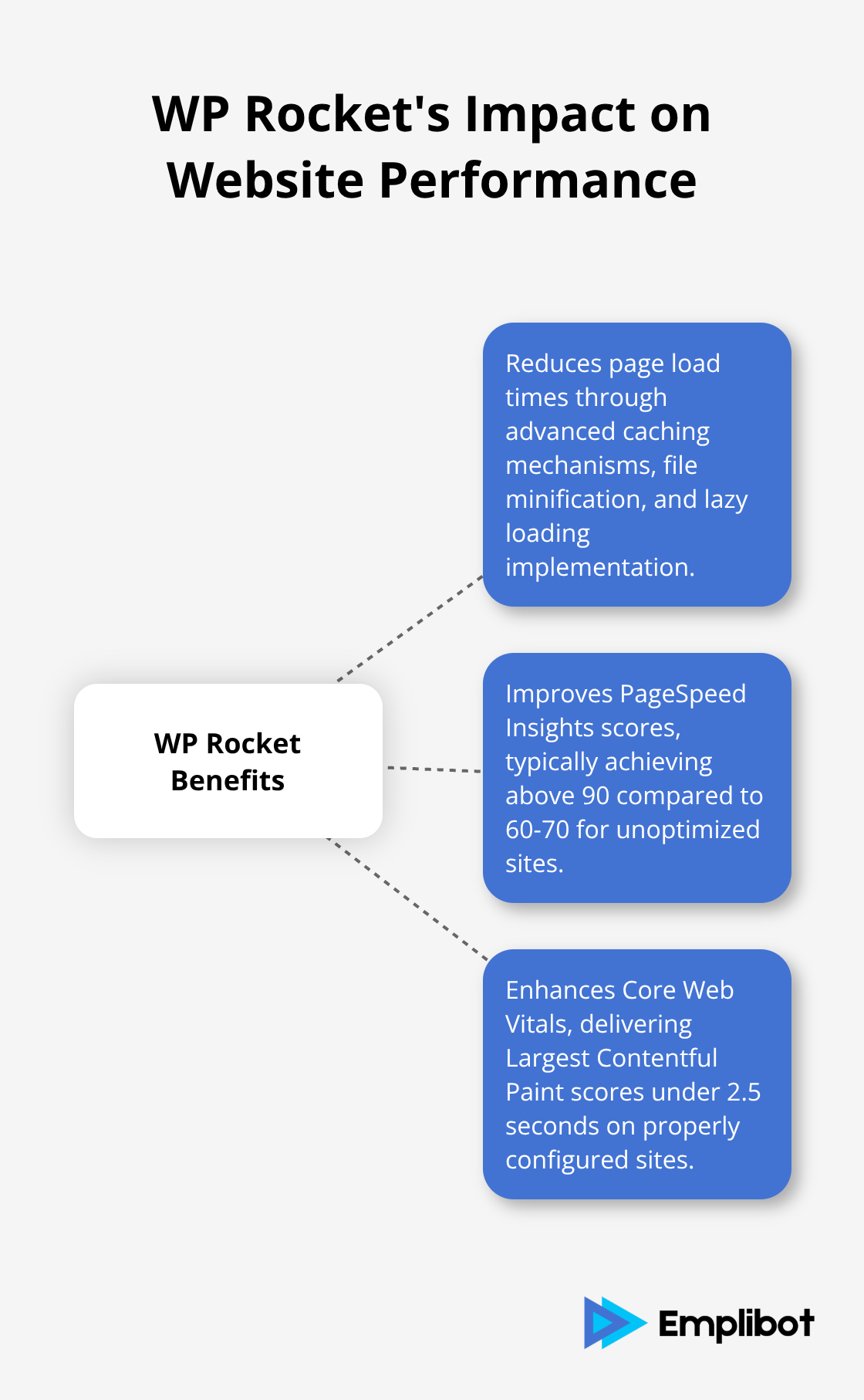
Image SEO Tools Automate Visual Content Optimization
Image SEO Optimizer automates alt text creation using AI technology while compressing images without quality loss, reducing file sizes by 60-80% on average. The plugin processes existing media libraries and optimizes new uploads automatically, saving hours of manual work while improving accessibility scores.
Smush Pro handles WebP conversion and serves optimized images based on device capabilities, directly impacting Core Web Vitals scores. The plugin converts JPEG and PNG files to modern formats that load 25-35% faster than traditional image types.
These specialized tools complement all-in-one plugins by addressing specific technical requirements that generic solutions handle poorly. Sites combining Schema Pro with WP Rocket typically see 25-40% improvements in search visibility within 90 days, while automated image optimization reduces bounce rates by eliminating slow-loading visual content that frustrates users.
Selecting the right combination of these specialized plugins depends on your specific needs and technical expertise level, though popular options like Yoast SEO provide AI-powered optimization suggestions for comprehensive content analysis.
How to Choose the Right SEO Plugin for Your Website
Assess Your Technical Knowledge Level
Your technical expertise determines which plugins will help or hinder your optimization efforts. Beginners who struggle with WordPress basics should avoid complex solutions like The SEO Framework that require manual configuration. AIOSEO works best for newcomers because its 4-step wizard handles technical setup automatically, while RankMath demands understanding of schema markup and redirect management that overwhelms non-technical users.
Sites that receive under 10,000 monthly visitors need basic optimization only. Free versions of RankMath or Yoast provide sufficient functionality for most content creators at this traffic level.
Consider Budget and Feature Requirements
Budget constraints shape plugin selection more than feature lists suggest. AIOSEO at $49.60 annually provides better value than Yoast’s $99 premium plan, especially for small business owners who manage single sites. RankMath’s free version includes features that Yoast charges for, like unlimited focus keywords and Google Search Console integration.
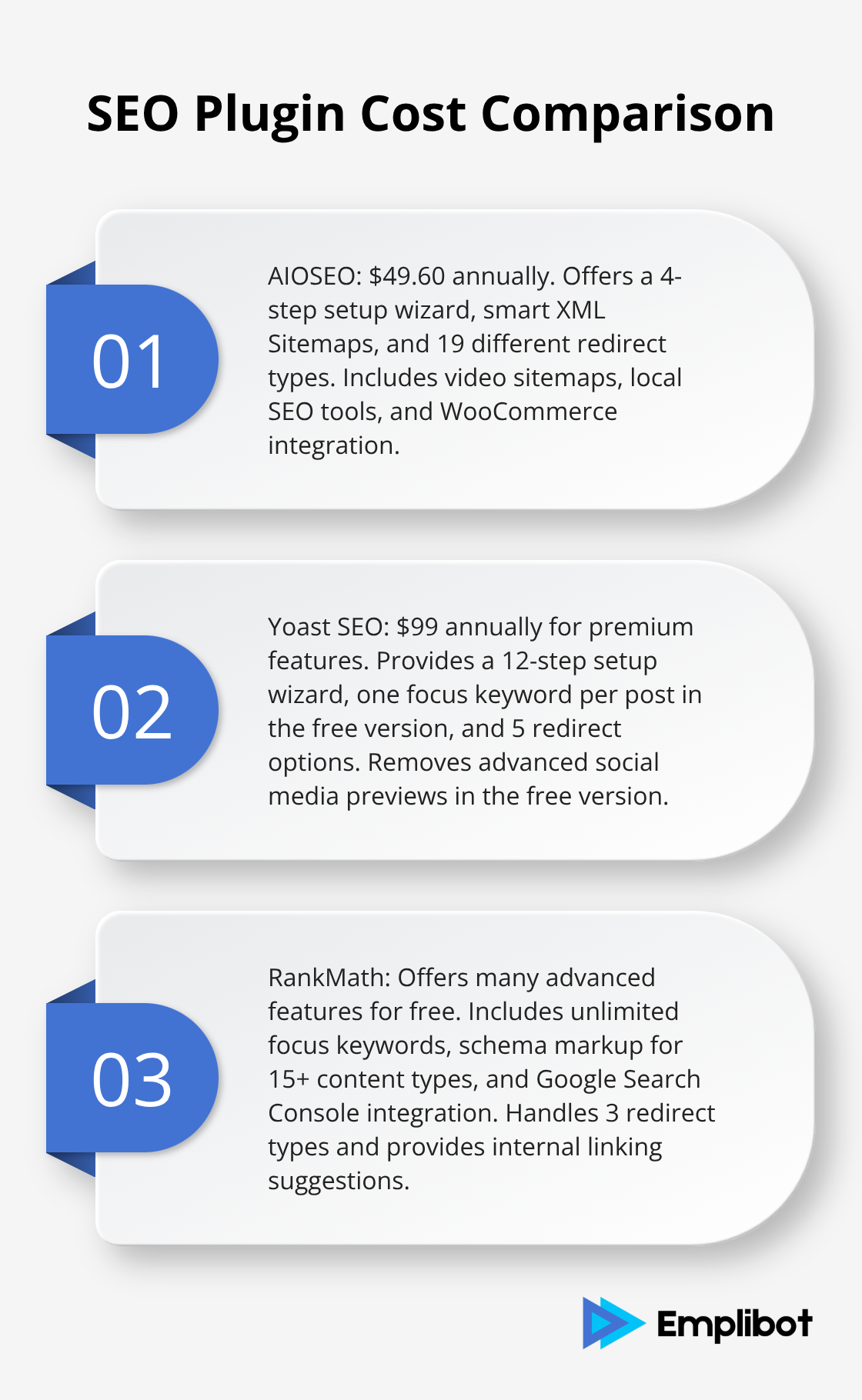
E-commerce sites need WooCommerce-specific optimization that only AIOSEO and SEOPress handle effectively through product schema markup and inventory-based sitemaps. Content publishers who create 50+ posts monthly benefit from RankMath’s bulk editing tools and automated internal linking suggestions that save hours of manual optimization work.
Evaluate Performance Impact on Site Speed
Performance impact varies dramatically between plugins, with lightweight options like Slim SEO adding minimal server load compared to feature-heavy alternatives. Poorly coded plugins can significantly impact site performance, directly harming search rankings through Core Web Vitals penalties that affect Google’s page ranking systems.
Test plugin speed impact using GTmetrix before you commit to premium versions. Some plugins consume 15-20% more server resources than necessary for basic SEO functions. Plugins that add more than 0.3 seconds to load times fail Google’s speed requirements and hurt rankings regardless of their SEO benefits.
Test Before Implementation
Install plugins on staging environments first to measure actual performance impact before you affect live sites. Query Monitor plugin shows exact database queries and server resources each SEO plugin consumes during page loads. Hosting providers like WP Engine and Kinsta offer staging environments where you can test multiple plugins simultaneously without risking site performance or user experience degradation.
Local businesses require location-based schema markup and Google My Business integration that generic plugins handle poorly (making specialized local SEO features worth premium costs for service-based companies targeting geographic markets).
Final Thoughts
Your choice of SEO plugins for WordPress depends entirely on your specific needs and technical expertise. Beginners should start with AIOSEO’s guided setup and comprehensive features at $49.60 annually, while budget-conscious users can maximize RankMath’s extensive free version. Yoast remains viable for users who prioritize simplicity over value, despite its premium pricing at $99 yearly.
Always install plugins on staging environments first to test performance impact before you affect live sites. Combine specialized tools strategically – pair Schema Pro with WP Rocket for maximum search visibility improvements, typically achieving 25-40% better rankings within 90 days. Image optimization plugins like Smush Pro complement any all-in-one solution by addressing Core Web Vitals requirements that generic plugins handle poorly.
For businesses seeking complete automation beyond plugin management, Emplibot handles everything from keyword research to content creation and SEO optimization. The most successful SEO strategies combine the right plugin foundation with consistent, high-quality content that serves user intent. Technical optimization requirements work best when paired with strategic content approaches (rather than relying solely on plugin functionality).

