SEO for Shopify stores requires a strategic approach that goes beyond basic optimization. Most e-commerce sites struggle with technical limitations that hurt their search rankings.
We at Emplibot understand these challenges. This guide covers the essential tactics that actually move the needle for Shopify store owners who want real traffic growth.
How Search Engines Actually Read Shopify Sites
Search engines face specific challenges when they crawl Shopify stores that most store owners never consider. Google processes over 16.4 billion searches daily, yet many Shopify sites miss out on this traffic because of platform-specific issues that block proper indexing.
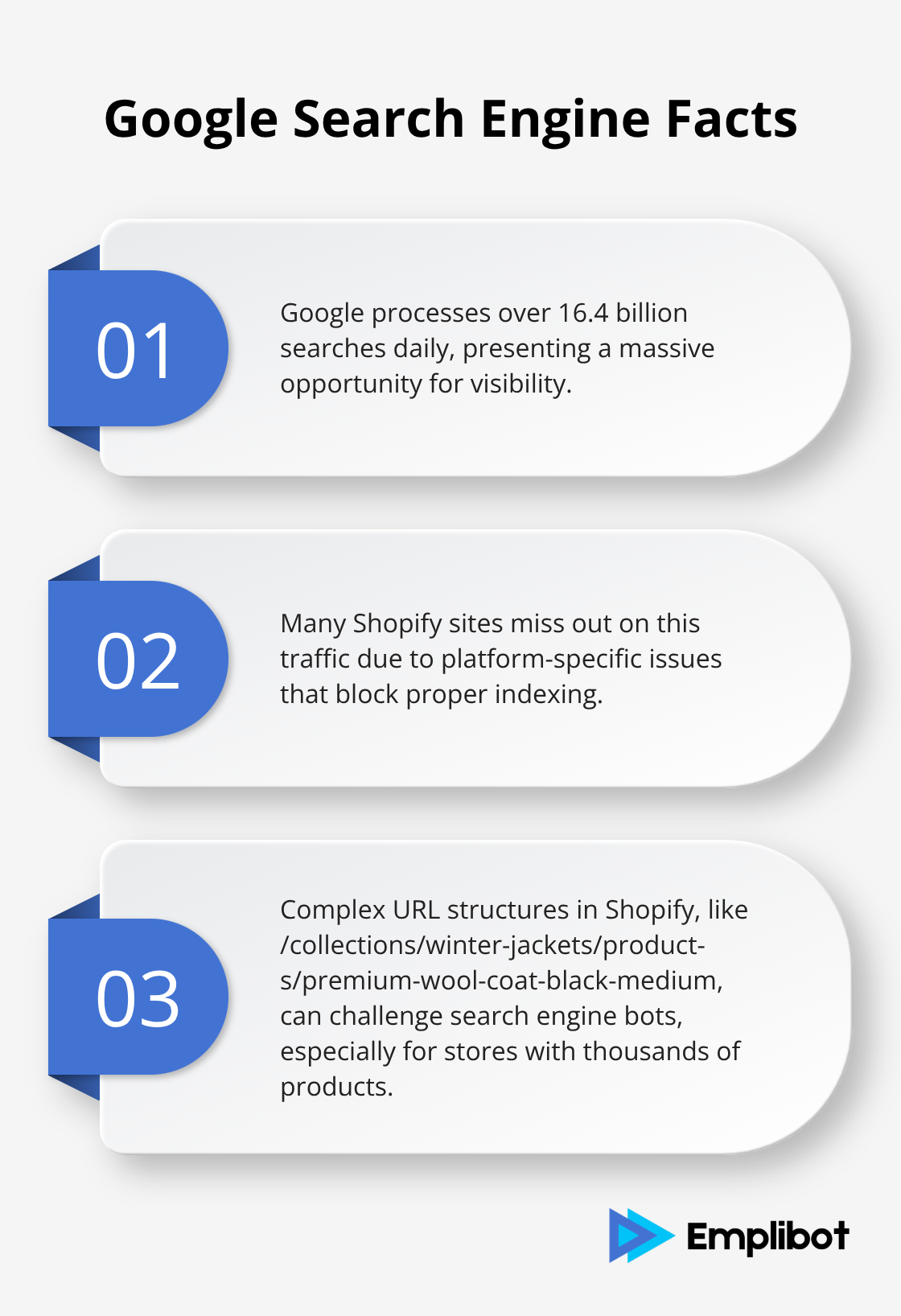
Shopify creates URLs with collection handles and product handles that form long, complex paths like /collections/winter-jackets/products/premium-wool-coat-black-medium. These URLs work fine for users but search engine bots often struggle with the deep nested structure, especially when stores have thousands of products across multiple collections.
Search Engine Access Points
Shopify automatically creates a sitemap.xml file, but it only includes your most recent 5,000 products and pages. Stores with larger inventories lose visibility for older products unless you manually submit additional sitemaps through Google Search Console.
The platform also creates a robots.txt file that blocks certain admin areas (which protects your store), but it sometimes blocks important pages like your blog feed or specific collection pages if you have custom URL structures. Most successful Shopify stores submit their sitemaps manually rather than rely on automatic discovery.
Platform SEO Strengths
Shopify handles technical SEO better than most people realize. The platform automatically creates meta tags, builds mobile-responsive designs, and maintains fast speeds across their CDN network. Every Shopify theme passes Core Web Vitals benchmarks out of the box, which gives you an advantage over custom-built sites that often fail these Google requirements.
The platform also provides built-in SSL certificates and creates clean HTML markup that search engines can easily parse and understand.
Platform SEO Limitations
Shopify limits your control over URL structures, prevents you from editing the robots.txt file directly, and restricts access to server-level optimizations like custom redirects or advanced caching rules. The biggest limitation is the inability to create custom post types or modify the underlying site structure beyond what the platform allows.
You also cannot add custom code to the head section without theme modifications, which makes it harder to implement advanced tracking or schema markup (though workarounds exist through apps and theme customization).
These technical constraints directly impact how you optimize individual product pages and category structures, which we’ll cover in the next section. Understanding these limitations helps you choose the right SEO tools to work within Shopify’s framework.
What Makes Shopify Product Pages Rank Higher
Product pages drive the majority of e-commerce traffic, yet most Shopify stores waste this opportunity with generic optimization approaches. The first result on Google receives 27.6% of all clicks according to Advanced Web Ranking data, which means your product page optimization directly determines your revenue potential.
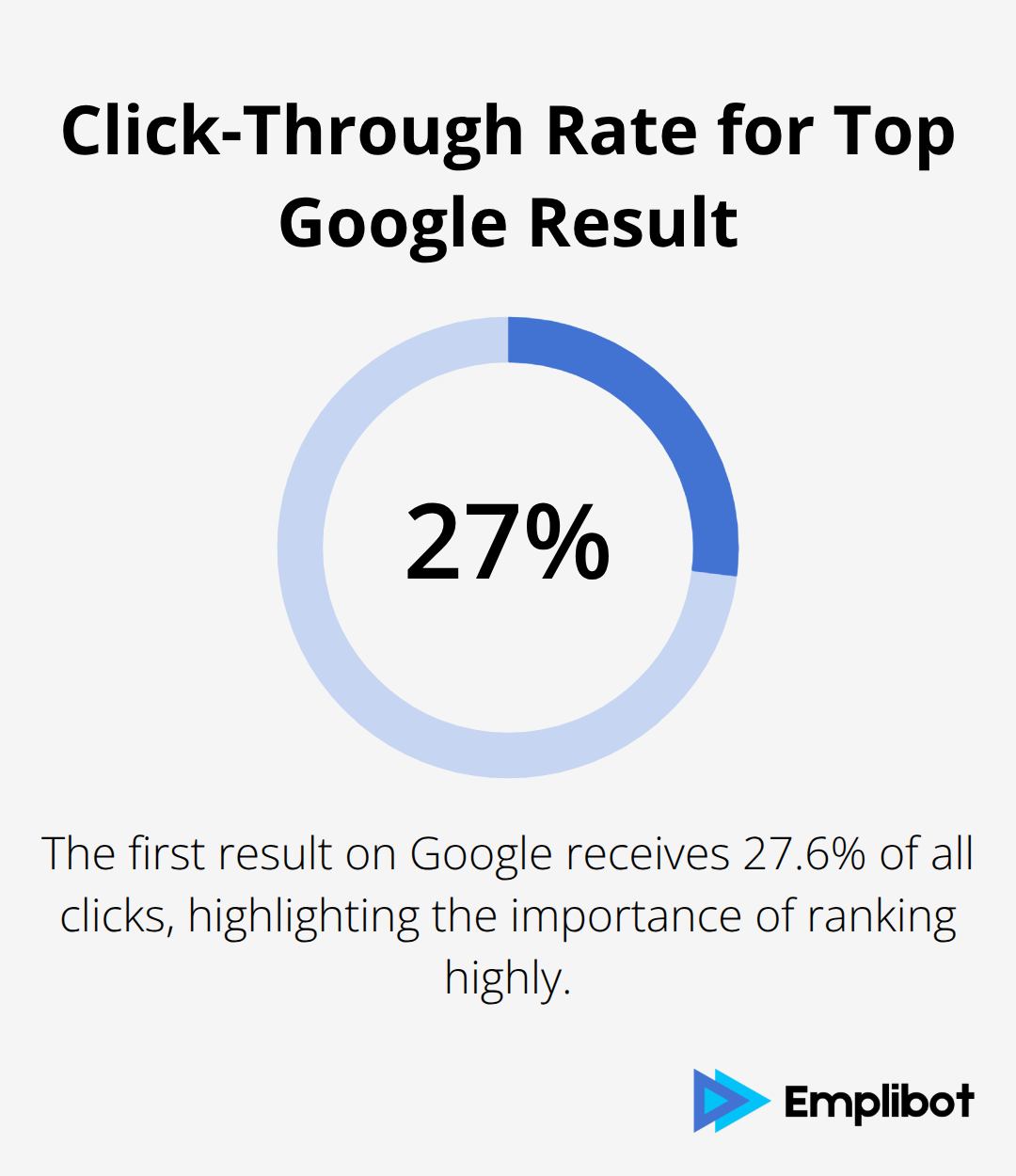
Your product titles need to follow a specific formula that works within Shopify’s constraints. Start with your brand name, follow with the product type, then add the most important attribute like color or size. A title like Patagonia Down Sweater Jacket Men’s Black Large performs better than generic titles because it matches exactly how people search for products. Google Shopping feeds particularly favor this structure, and since Shopify automatically creates these feeds, proper titles boost both organic and paid visibility.
Product Description Strategy That Actually Works
Most Shopify stores copy manufacturer descriptions or write generic content that search engines ignore. Pages with higher word counts rank better, with top-ranking content averaging 1,400 words according to Backlinko research. Your product descriptions need to answer specific questions customers ask before purchase. Include size information, material details, care instructions, and compatibility information that competitors skip.
Write descriptions that target long-tail keywords like waterproof boots women size 8 wide instead of just boots. These longer phrases have lower competition and higher conversion rates because they match specific buyer intent. Include these phrases naturally in your descriptions, bullet points, and meta descriptions.
Meta Tags and Internal Links That Drive Traffic
Your meta descriptions control click-through rates from search results, which directly impacts rankings. Write descriptions between 150-160 characters that include your target keyword and a clear benefit statement. Shopify allows you to customize these for each product, but most stores leave them blank or use auto-generated text that performs poorly.
Internal links between related products boost the authority of your entire product catalog. Link from high-traffic products to newer or seasonal items, and create logical paths between complementary products. This strategy helps search engines understand your product relationships and keeps customers on your site longer.
Image Optimization Beyond Basic Alt Text
Images drive significant traffic through Google Image Search, but most Shopify stores miss this opportunity. Rename your image files before upload with descriptive names like red-wool-sweater-front-view.jpg instead of IMG_1234.jpg. Compress images to under 100KB without quality loss, since page speed directly affects rankings according to Google’s Core Web Vitals metrics (which measure loading performance, interactivity, and visual stability).
Alt text should describe what the image shows, not just repeat your product name. Write alt text like woman wears red wool sweater in office setting rather than red wool sweater. This approach captures more search queries and improves accessibility, which Google increasingly values in rankings.
Category page structure and internal navigation patterns build on these product page foundations to create site-wide SEO authority that search engines reward with higher rankings. On-page SEO improvements like these product titles and descriptions are prime real estate for boosting your store’s visibility in search engine results.
How Fast Your Shopify Store Needs to Perform
Technical performance directly determines your Shopify store rankings and revenue. Google’s Core Web Vitals measure real-world user experience for loading performance, interactivity, and visual stability of the page. These metrics impact your search visibility: Largest Contentful Paint must load within 2.5 seconds, Interaction to Next Paint must respond under 200 milliseconds, and Cumulative Layout Shift must stay below 0.1. Akamai research shows that a one-second delay reduces conversions by 7 percent, which means slow stores lose both traffic and sales. Most Shopify stores fail these benchmarks because owners focus on design over performance optimization.
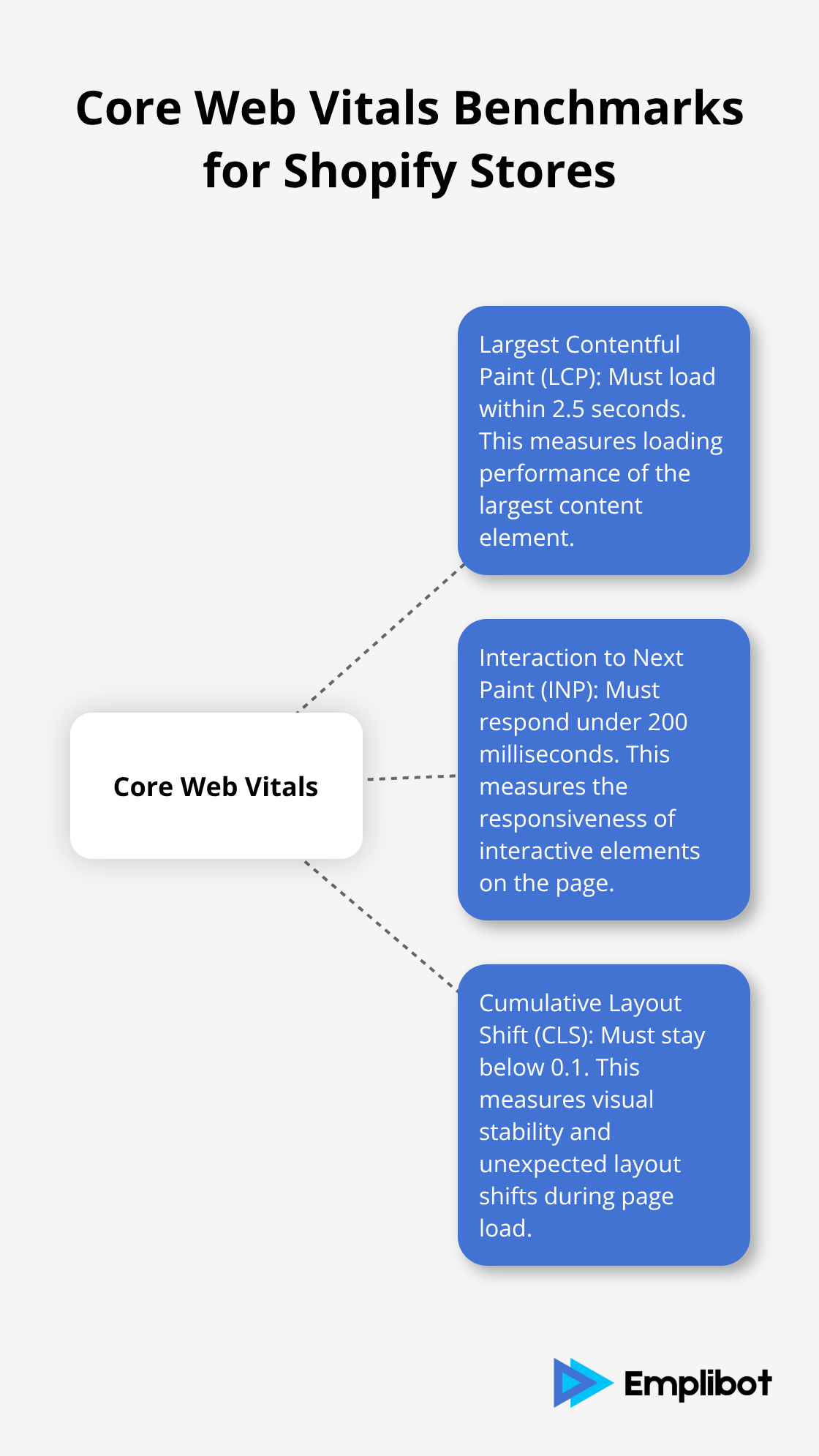
Speed Optimization Tactics That Work
Shopify’s CDN handles basic speed optimization, but you control the elements that matter most for Core Web Vitals performance. Compress all images to under 100KB before upload and use WebP format when possible. Remove unused apps from your store admin because each installed app adds JavaScript that slows page loads (even if the app appears inactive). Enable lazy load for product images through your theme settings or apps like TinyIMG, which loads images only when visitors scroll to them. Choose themes with minimal JavaScript overhead rather than feature-heavy themes that look impressive but perform poorly.
Mobile Experience Beyond Responsive Design
Mobile traffic accounts for over 60 percent of e-commerce visits, yet most Shopify stores optimize only for desktop performance. Test your store on actual mobile devices, not just browser developer tools, because real mobile performance differs significantly from desktop simulations. Mobile users expect tap targets at least 44 pixels wide and content that loads without horizontal scroll. Shopify themes handle basic responsive design, but you need to optimize checkout flows, product filters, and search functionality specifically for mobile interactions. Google’s mobile-first index means your mobile site performance directly determines desktop rankings.
Schema Implementation for Rich Results
Schema markup transforms your search results from plain text into rich snippets that increase click-through rates by up to 30 percent according to various studies. Shopify automatically includes basic product schema, but you need to add review stars, price information, and availability status to compete effectively. Use JSON-LD format rather than microdata because Google prefers this structure and it integrates better with Shopify’s liquid template system. Add organization schema to your homepage, product schema to individual products, and breadcrumb schema to category pages through your theme code or apps like Schema Plus. Rich snippets work particularly well for product searches and local business queries (which give your results visual prominence that drives more qualified traffic to your store).
Final Thoughts
SEO for Shopify stores demands consistent execution across technical, on-page, and content optimization areas. Submit your sitemap to Google Search Console, optimize product titles with brand names and key attributes, and compress all images before upload. These actions alone will outperform most competitors who ignore basic optimization.
Your long-term success depends on how you treat SEO as an ongoing process rather than a one-time setup. Monitor your Core Web Vitals monthly, update product descriptions with customer questions, and build internal links between related products. Create content that answers specific buyer questions instead of generic product features.
The most successful Shopify stores combine manual optimization with automation tools that handle repetitive tasks. Emplibot automates content creation and SEO optimization, which helps businesses increase traffic and leads through consistent, high-quality content distribution. Track your progress through Google Analytics and Search Console data (focus on organic traffic growth, conversion rates from organic visitors, and rankings for your target product keywords).

