At Emplibot, we know that images can make or break your blog’s success. Optimizing blog images is crucial for both speed and SEO performance.
In this post, we’ll explore why image optimization matters and how it impacts your site’s loading times and search rankings. We’ll also share practical tips and tools to help you enhance your blog’s visual content for maximum impact.
Why Image Optimization Matters for Your Blog
Speed: The Key to User Retention
Page load speed can make or break your blog’s success. 53% of people leave a page if it takes longer than three seconds to load on their mobile devices. Unoptimized images often cause slow-loading pages. You can dramatically improve your blog’s loading times by reducing image file sizes without compromising quality. A slow-loading website can negatively impact user experience, making image optimization crucial.
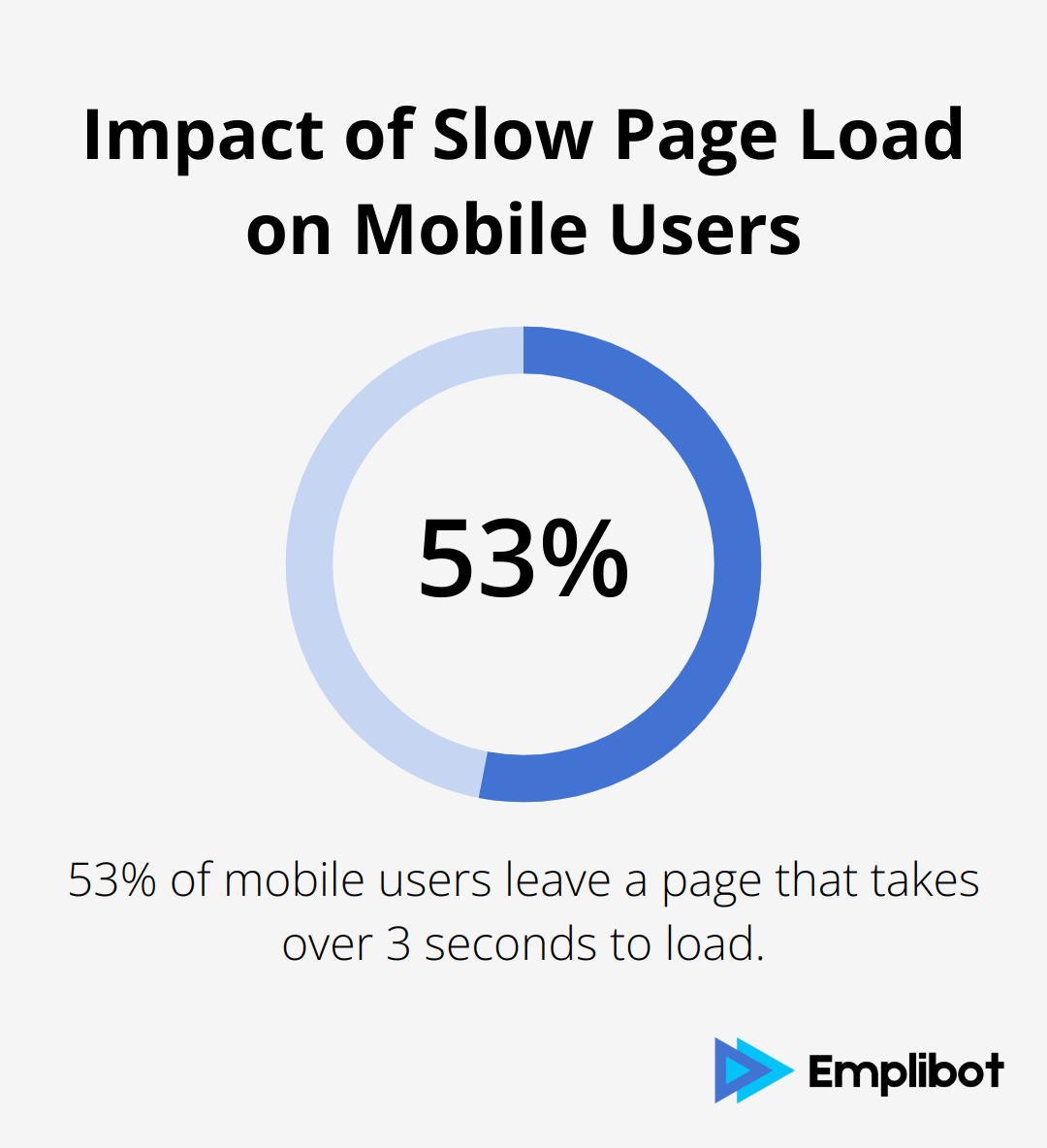
SEO: Boosting Your Search Rankings
Search engines favor fast-loading pages with relevant, well-described images. Google’s algorithm considers page speed as a ranking factor, which means optimized images can directly impact your search visibility. Properly tagged images with descriptive file names and alt text provide additional context for search engines, potentially boosting your rankings for relevant queries. Images can significantly boost your SEO efforts when optimized correctly.
User Experience: Keeping Visitors Engaged
A study by Adobe found that improving the experience led to an increase of 40% in engagement. Optimized images not only load faster but also appear crisp and clear across all devices (desktop, tablet, and mobile). This enhanced visual experience keeps visitors on your blog longer, reduces bounce rates, and increases the chances of conversion.
Mobile Optimization: Catering to On-the-Go Users
With mobile traffic accounting for over 50% of global web traffic, optimizing images for mobile devices is no longer optional. Mobile users often have slower internet connections and limited data plans. Properly optimized images ensure your blog loads quickly and efficiently on mobile devices, providing a seamless experience for all users.
Cost Efficiency: Saving Bandwidth and Resources
Optimized images consume less bandwidth, which can lead to significant cost savings, especially for high-traffic blogs. This reduction in data transfer also minimizes the strain on your server resources, potentially improving overall site performance and reducing hosting costs.
Image optimization is an ongoing process that yields long-term benefits for your blog. The next section will explore specific techniques to achieve these advantages and take your blog’s visual content to new heights.
How to Optimize Blog Images for Speed and SEO
Choose the Right File Format
The file format you select impacts your image’s file size and quality. For photographs and images with many colors, JPEG offers good compression while maintaining visual quality. PNG works best for graphics, logos, or images that require transparency. WebP achieves an average of 30% more compression than JPEG, making it an excellent choice for optimizing images without sacrificing quality.
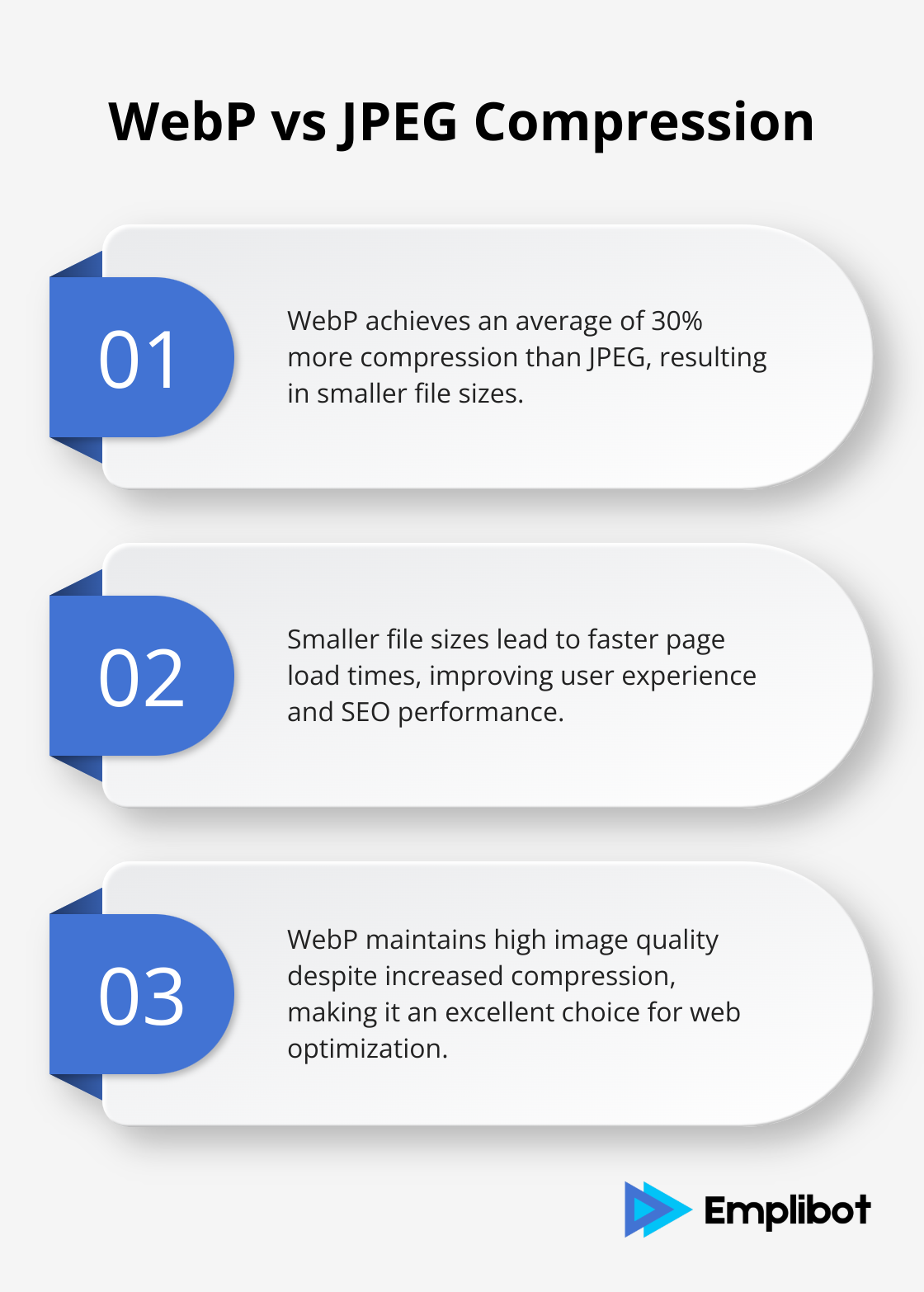
Compress Images Effectively
Image compression balances file size and quality. Tools like TinyPNG or ImageOptim reduce file sizes by up to 70% without noticeable quality loss. WordPress users can automate this process with plugins like ShortPixel or Smush. The optimal approach finds the sweet spot where images look great but don’t slow down your site.
Resize for Faster Loading
Oversized images often cause slow-loading pages. It’s unnecessary to upload a 4000×3000 pixel image if it will only display at 800×600. Resize your images before uploading them to your blog. Try to keep your images under 1MB, with 100-200KB being ideal for most blog posts. This step can dramatically reduce load times.
Use Descriptive File Names and Alt Text
Search engines can’t “see” images, but they read file names and alt text. Name your file “healthy-breakfast-ideas.jpg” instead of “IMG_1234.jpg”. For alt text, describe the image concisely and include relevant keywords naturally. This helps search engines understand your content better and can improve your rankings for image searches.
Implement Lazy Loading
Lazy loading loads images only as they come into view in the user’s browser. This technique significantly speeds up initial page load times, especially for longer blog posts with many images. Many WordPress themes and plugins offer lazy loading features, or you can implement it with JavaScript.
These optimization techniques will improve your blog’s loading speed and enhance its SEO performance. As we move forward, let’s explore some powerful tools and techniques that can further streamline your image optimization process.
Powerful Tools for Image Optimization
Compression Tools That Pack a Punch
TinyPNG stands out as an excellent option for compressing PNG and JPEG files. It reduces file sizes by up to 70% while maintaining visual quality. Desktop applications like ImageOptim (for Mac) and FileOptimizer (for Windows) offer batch processing capabilities, which optimize multiple images at once.
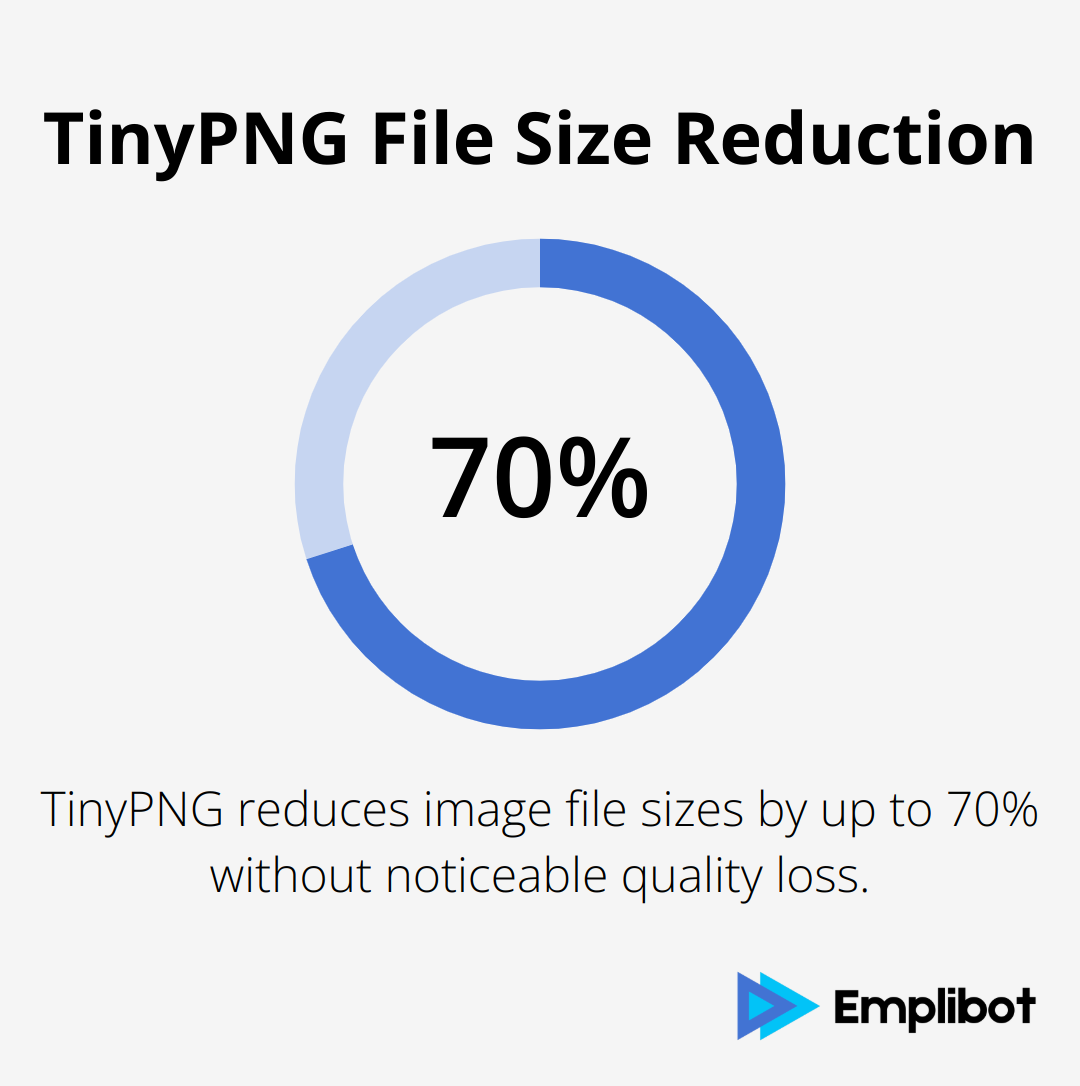
WordPress Plugins for Effortless Optimization
WordPress users can automate their image optimization workflow with plugins. ShortPixel offers both lossy and lossless compression options. It optimizes images automatically upon upload, which saves time and effort. Smush presents another excellent option. It compresses images and strips unnecessary metadata, which further reduces file sizes.
AI-Generated Images for SEO Success
Emplibot has revolutionized visual content creation for bloggers. Our AI-powered platform generates SEO-optimized images and infographics tailored to your blog’s content. This approach saves time and ensures that your visuals align perfectly with your SEO strategy. Emplibot creates unique, engaging images that boost search rankings and user engagement.
Supercharge Loading with CDNs
Content Delivery Networks (CDNs) improve image loading speeds significantly, especially for users located far from your server. Cloudflare provides a free plan that includes CDN services (an excellent starting point for many bloggers). JetPack includes a CDN feature for WordPress users that serves your images from their global network of servers automatically.
Image Optimization Best Practices
To maximize the effectiveness of these tools:
- Choose the right format (JPEG for photos, PNG for graphics with transparency).
- Compress images before uploading (try to keep them under 1MB, ideally 100-200KB).
- Resize images to fit your blog’s layout (don’t upload 4000×3000 pixel images if they’ll display at 800×600).
- Use descriptive file names and alt text for better SEO.
- Implement lazy loading to improve initial page load times.
These tools and techniques will dramatically improve your blog’s image optimization. The key lies in finding the right balance between image quality and file size. Experiment with different tools to determine which ones work best for your specific needs and workflow.
Final Thoughts
Image optimization transforms your blog’s performance. You will see faster load times, higher search rankings, and improved user engagement when you implement effective strategies. These benefits accumulate over time, leading to increased traffic and better conversion rates for your blog.
You should start to optimize blog images immediately. The faster you adopt these practices, the quicker you will notice results. Tools and techniques exist to simplify the process and ensure your visuals enhance your content without slowing down your site.
Emplibot can automate your entire content creation process, including image optimization for WordPress blogs and social media. It handles keyword research, content creation, and SEO optimization, which saves you time and boosts your online presence. Take action today to optimize your blog images and watch your blog’s performance improve dramatically.

