Blog migrations can destroy months of SEO work in a single day. Studies show that 60% of websites lose significant organic traffic during poorly executed migrations.
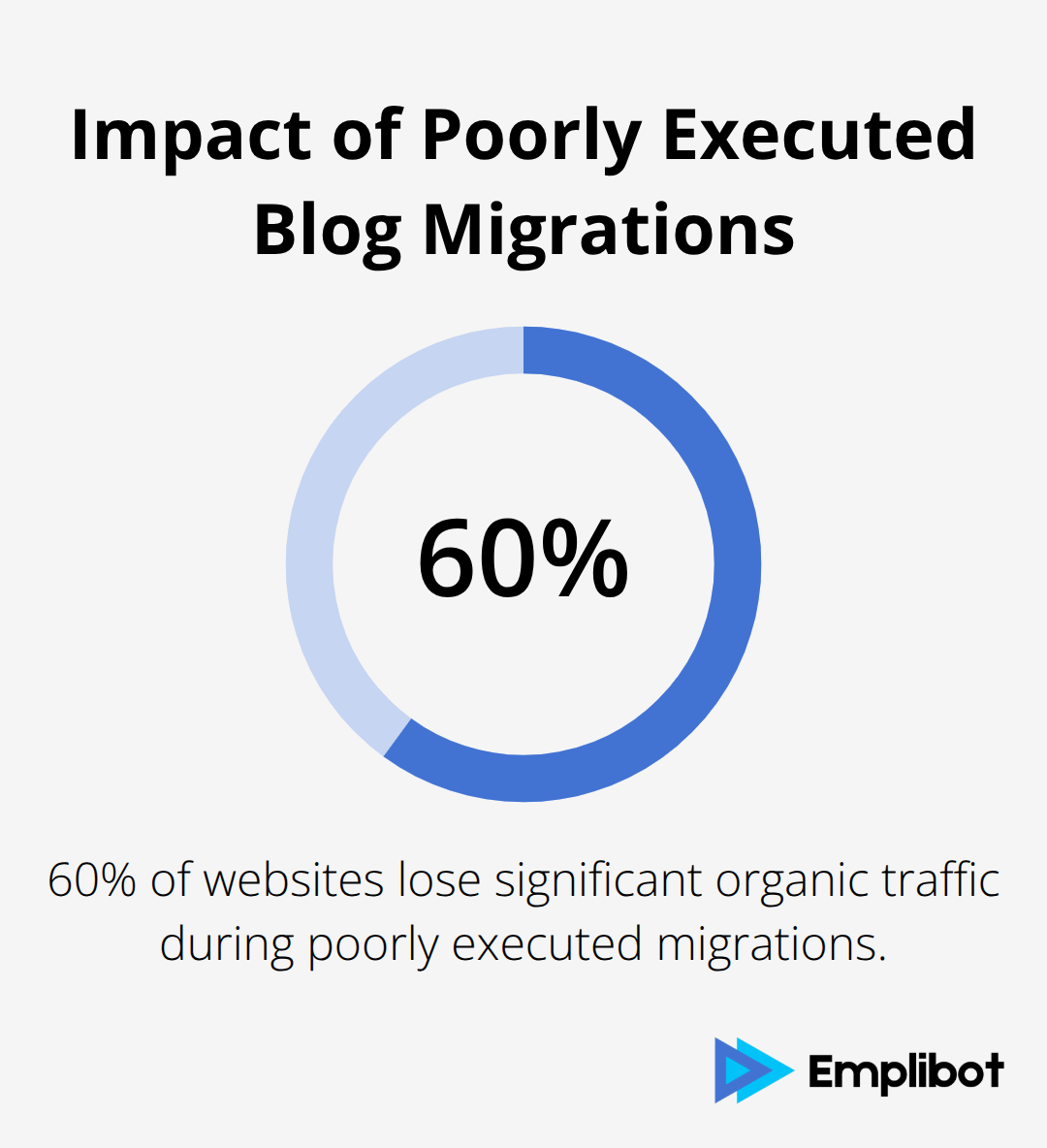
We at Emplibot have seen countless businesses recover from migration disasters by following a systematic approach. The key is treating your migration like a surgical procedure rather than a quick move.
This guide shows you exactly how to migrate your blog without losing traffic through proven technical strategies.
What Must You Document Before Migration
Your migration success depends on three foundation steps that most businesses skip. Documentation is not optional – it determines whether you lose traffic or maintain rankings throughout the process.
Complete Site Architecture Documentation
Start with a comprehensive crawl through Screaming Frog or Ahrefs to map every URL on your current site. Export all URLs, response codes, and page titles into a spreadsheet. Document your current internal links by identifying which pages connect to each other. This creates your baseline for comparison after migration.
Record your domain authority score from Moz and identify all sources of backlinks through tools like Ahrefs or SEMrush. Most migrations fail because teams skip this step and lose track of valuable pages during the transfer process.
Establish Performance Baselines
Set up Google Analytics 4 and Google Search Console if they are not already active. Export your current keyword rankings from Google Search Console to establish ranking benchmarks. Document your top 50 pages by organic traffic volume.
Record current page load speeds through Google PageSpeed Insights for your most important pages. Create a backup of your entire website (including databases, files, and configuration settings). Store backups in multiple locations to prevent data loss during migration.
Track User Behavior Metrics
Monitor bounce rates and average session duration for your key landing pages. These metrics become your success indicators post-migration when you need to measure whether traffic patterns remain stable or improve. Focus on pages that generate the most conversions or leads.
Document click-through rates from search results and time spent on high-value content pages. This data helps you identify which pages require immediate attention if performance drops after migration. With this foundation in place, you can now move forward to create your URL mapping strategy.
How Do You Map URLs Without Breaking Links
Your URL mapping spreadsheet becomes the blueprint that prevents traffic loss during migration. Create a comprehensive document with four essential columns: old URL, new URL, HTTP status code, and redirect type. Start with an export of all URLs from your site crawl and match each old page to its corresponding new location. One-to-one redirects preserve link equity by transferring ranking power from the old URL to the new destination.
Focus on your highest-traffic pages first since these generate the most organic visitors. Identify pages that receive over 100 monthly organic visits through Google Search Console and prioritize perfect URL matches for these critical assets.
Map High-Value Content First
Target pages with strong domain authority scores and significant backlink profiles during your initial mapping phase. These pages drive the most traffic and conversions, which makes accurate redirects essential for business continuity. Document any URL structure changes and create redirects that maintain the logical flow between related content pieces.
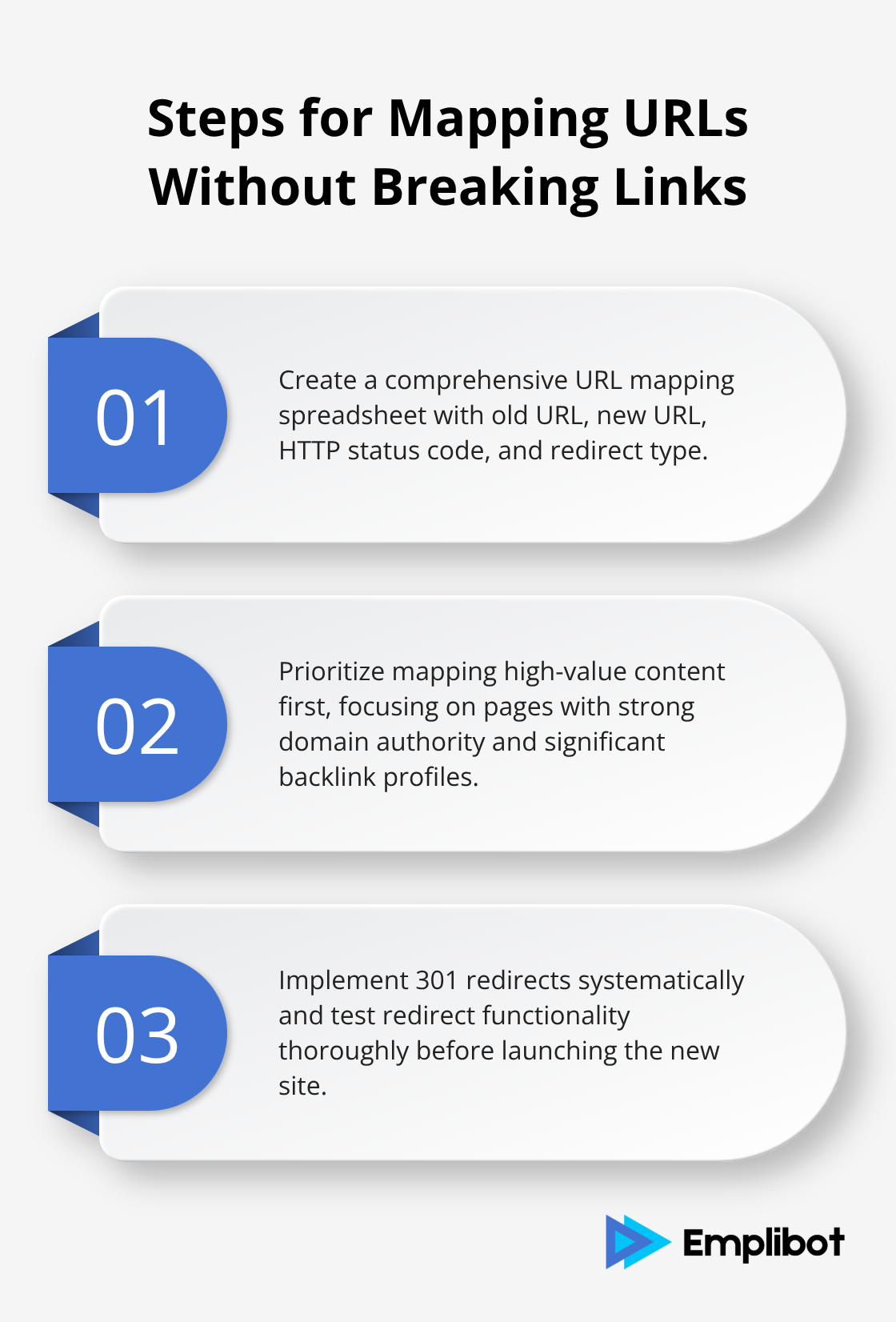
Export your backlink data from Ahrefs or SEMrush to identify which pages receive the most external links. These high-authority pages require exact URL matches to preserve their ranking power and referral traffic.
Implement 301 Redirects Systematically
Set up 301 redirects through your web server configuration or content management system before you switch domains or hosting providers. Each redirect must point to the most relevant new page – never send multiple old URLs to your homepage as this dilutes link equity and frustrates users.
Configure redirects in batches of 50-100 URLs to avoid server overload during implementation. Avoid redirect chains at all costs since Google recommends you limit chains to three hops maximum to preserve SEO value.
Test Redirect Functionality Thoroughly
Verify each redirect loads correctly and delivers users to the intended destination page. Check that redirected pages maintain their original content relevance and meta descriptions. Test every single redirect with tools like Redirect Path or HTTPStatus before you launch your new site (manual testing catches configuration errors that automated tools miss).
Monitor redirect response times to prevent slow loading speeds that hurt both user experience and search engine crawling efficiency. This thorough testing phase sets the foundation for preserving your technical SEO elements during the actual migration process.
How Do You Preserve Technical SEO Elements During Migration
Your technical SEO elements determine whether Google recognizes your migrated content as the same valuable resource or treats it as entirely new pages. Schema markup must transfer exactly as configured on your original site since structured data helps search engines understand your content context. Export all schema markup from your current pages and implement identical markup on corresponding new pages. Meta titles and descriptions require precise replication to maintain click-through rates from search results. Google takes 4-6 weeks to fully reindex migrated sites according to Search Engine Land research (metadata consistency becomes critical during this transition period).
Internal links between your content pieces create the foundation for topic authority and user navigation paths. Document your current internal link structure through Screaming Frog before migration and recreate these connections on your new site. Update every internal link to point to new URLs rather than rely on redirects for internal navigation.
Transfer Schema Markup Without Rich Snippet Loss
Copy structured data markup from high-performance pages and implement identical code on new URLs. Rich snippets drive 58% higher click-through rates according to Advanced Web Ranking data, which makes schema preservation essential for traffic maintenance. Test each page with Google’s Rich Results Test after migration to verify markup displays correctly.
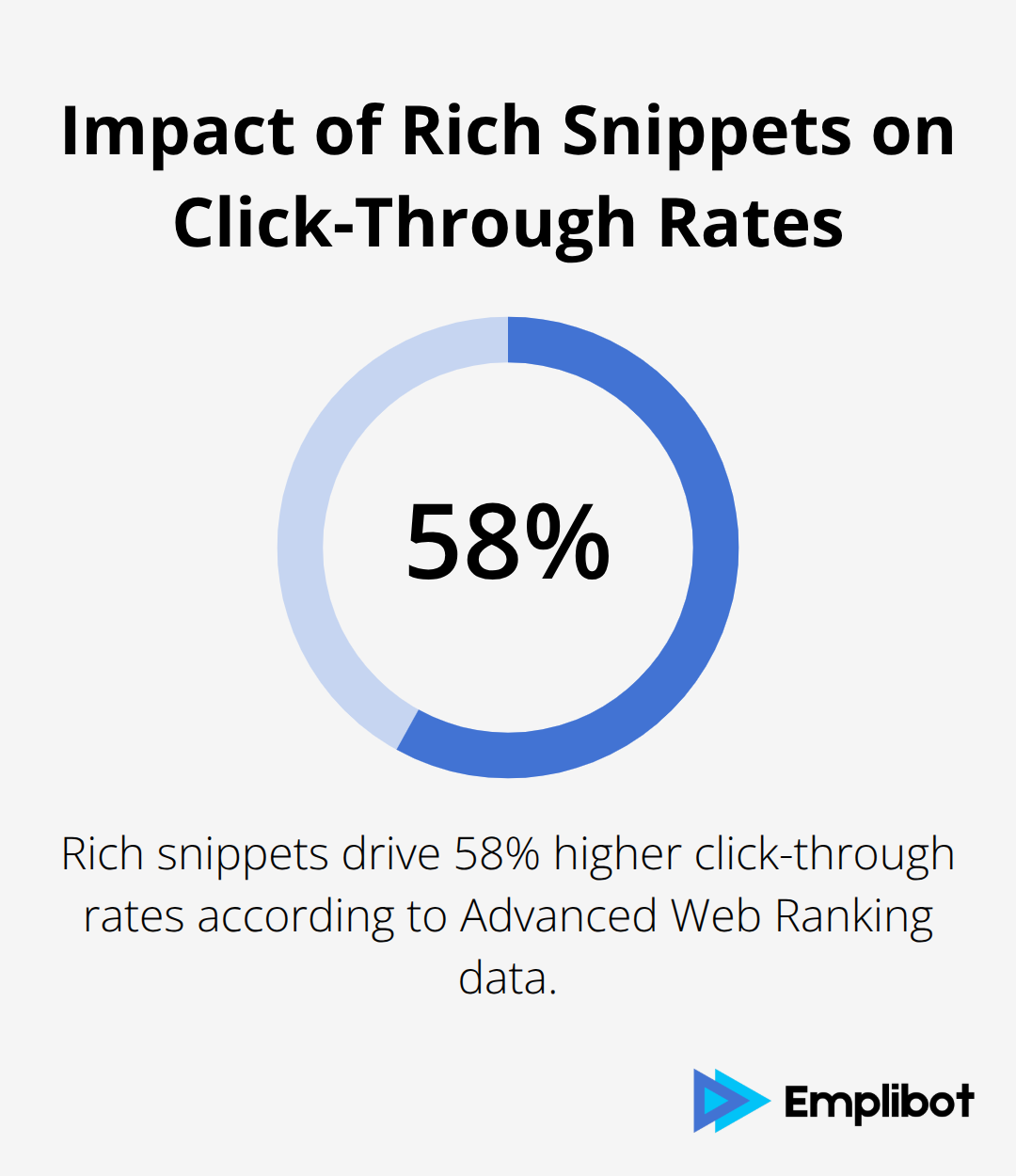
Focus on product schema, FAQ markup, and review snippets that generate the most visibility in search results. These structured data types directly impact click-through rates and user engagement metrics.
Rebuild Internal Link Architecture Systematically
Map connections between pillar content and support articles to maintain topical authority signals. Update navigation menus and contextual links within content to point directly to new URLs. This prevents redirect chains that waste crawl budget and slow user experience during site navigation.
Prioritize links from your highest-authority pages to maintain the flow of link equity throughout your site structure. Document which pages link to your most valuable content pieces and recreate these connections immediately after migration.
Maintain Image Optimization Standards
Image alt tags contribute to accessibility and search visibility – preserve every alt tag during content transfer and compress images to maintain load speeds under 3 seconds. Page speed directly impacts rankings since Google’s Core Web Vitals became ranking factors in 2021.
Convert images to WebP format and implement lazy loading to maintain sub-3-second page load times. Configure caching headers and minify CSS files before launch since technical performance impacts both user experience and search rankings immediately after migration.
Monitor Technical Performance Metrics
Run Google PageSpeed Insights tests on your new site before launch and address any performance issues that exceed your original baseline speeds. Core Web Vitals is a set of metrics that measure real-world user experience for loading performance, interactivity, and visual stability of the page.
Test mobile responsiveness across different devices since mobile-first indexing affects how Google crawls and ranks your migrated content (over 60% of searches now happen on mobile devices according to Statista data).
Final Thoughts
Your migration success depends on vigilant monitoring during the first 90 days after launch. Check Google Search Console daily for crawl errors and ranking fluctuations that require immediate attention. Traffic drops of 10-15% are normal during the first two weeks, but sustained losses beyond this period indicate technical problems that need fixes.
Address 404 errors within 24 hours of detection since broken links damage user experience and waste crawl budget. Monitor your top 20 pages for ranking changes and investigate any drops that exceed three positions in search results. Core Web Vitals scores must remain stable or improve compared to your pre-migration baseline measurements (successful migrations typically recover to 95% of original traffic within 30 days when executed properly).
The businesses that migrate your blog without losing traffic follow systematic processes rather than rush through technical steps. Emplibot automates content creation and SEO optimization for WordPress blogs, handling everything from keyword research to social media distribution. This complete content marketing solution helps maintain consistent publishing schedules during migration periods when manual content creation becomes challenging.

