At Emplibot, we know that mastering Google Business Profile management is essential for businesses aiming to boost their online visibility.
A well-optimized profile can significantly increase your local search rankings and attract more potential customers.
This guide will walk you through practical tips to enhance your Google Business Profile, leverage its features, and analyze your performance for maximum impact.
How to Optimize Your Google Business Profile
Complete Every Section of Your Profile
A comprehensive Google Business Profile (GBP) can dramatically increase your visibility in local search results. Complete Google Business Profiles are 7 times more likely to get clicks than incomplete ones. Start with the basics: add your business name, address, phone number, and website. Then, input your business hours (including special hours for holidays or events). Finally, list your products or services, and if you’re a restaurant, include your menu.
Add High-Quality Visual Content
Visual content plays a pivotal role in engaging potential customers. Businesses with more than 100 images get 1,065% more website clicks than the average business, while those with just one get 65% fewer. Upload a variety of high-quality images, such as your logo, storefront photos, interior shots, product images, and team pictures. For maximum impact, include videos that showcase your products or services in action. (Pro tip: update these visuals regularly to keep your profile fresh and engaging.)
Choose the Right Business Categories
Selecting accurate categories for your business is essential for appearing in relevant searches. Google offers over 4,000 category options, so specificity is key. For instance, if you run a pizza restaurant, don’t just select “Restaurant” – opt for “Pizza Restaurant” as your primary category. You can add up to 10 additional categories to further describe your business. This precision helps Google understand your business better and improves your chances of appearing in specific search queries.
Write a Compelling Business Description
Your business description is your opportunity to showcase what makes your business unique. Use this 750-character space strategically. Begin with a strong opening sentence that captures your unique selling proposition. Include relevant keywords naturally throughout the description (but avoid keyword stuffing). Highlight your most popular products or services, any awards or certifications, and what sets you apart from competitors. Conclude with a clear call-to-action that encourages potential customers to visit your store, book an appointment, or check out your website.
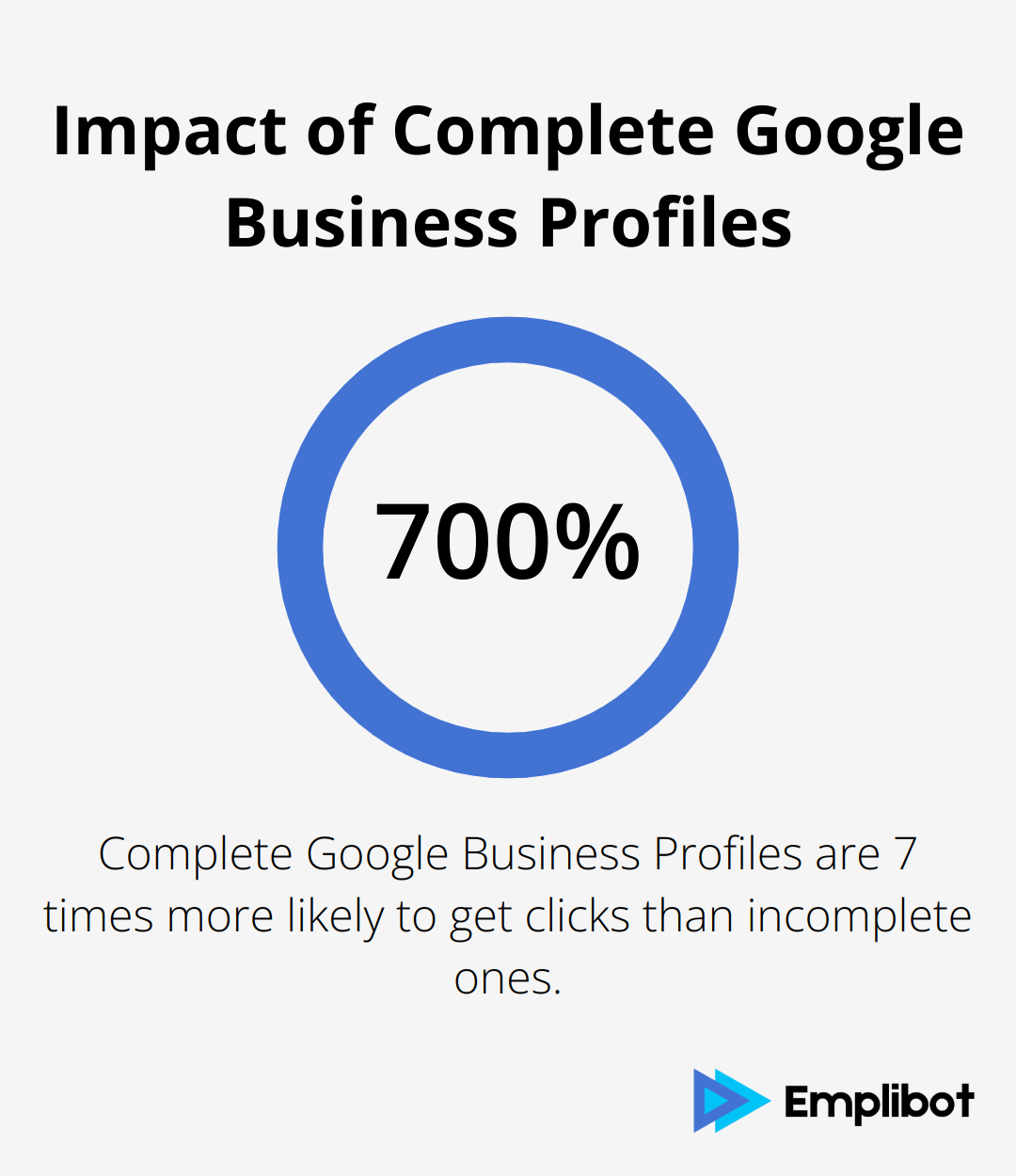
Leverage Google Attributes
Google attributes allow you to highlight specific features of your business that might appeal to potential customers. These can include things like “Free Wi-Fi,” “Outdoor Seating,” or “Wheelchair Accessible.” (Tip: regularly review and update these attributes as your business evolves.) By using attributes effectively, you can improve your local search visibility and attract customers looking for businesses with those particular features.
Your Google Business Profile often serves as the first impression potential customers have of your business online. A well-optimized profile not only ranks well in local searches but also effectively converts viewers into customers. In the next section, we’ll explore how to leverage various Google Business Profile features to further enhance your online presence and engage with your audience.
How to Maximize Google Business Profile Features
Google Business Profile offers a suite of powerful features that can significantly boost your online presence. Let’s explore some practical ways to make the most of these tools.
Harness the Power of Google Posts
Google Posts appear directly in your Google Business Profile and in search results, giving you prime real estate to showcase your latest offerings. According to a BrightLocal study, businesses with more than 100 photos get 520% more calls, 2,717% more direction requests, and 1,065% more website clicks.

To maximize the impact of your Google Posts:
- Post regularly – try for at least one post per week
- Use eye-catching images or videos
- Include a clear call-to-action
- Keep your content fresh and relevant
- Use keywords naturally in your posts
For example, if you’re a bakery, you might post about your weekly specials, showcase a new cake design, or announce an upcoming baking class. Each post should entice viewers to take action, whether it’s visiting your store or placing an order online.
Master the Art of Review Management
Reviews shape your online reputation. Here’s how to effectively manage your reviews:
- Respond to every review, positive or negative, within 24 hours
- Thank positive reviewers and address concerns raised in negative reviews
- Use keywords in your responses to boost SEO
- Encourage satisfied customers to leave reviews
- Monitor review trends to identify areas for improvement
When responding to negative reviews, always remain professional and offer to take the conversation offline to resolve issues. This approach shows potential customers that you value feedback and are committed to customer satisfaction.
Leverage the Q&A Section for Customer Engagement
The Q&A section of your Google Business Profile is an often-overlooked goldmine for customer engagement and SEO. Proactively populate this section with common questions and detailed answers to:
- Provide instant information to potential customers
- Improve your local SEO by including relevant keywords
- Reduce the number of repetitive inquiries your business receives
For instance, a restaurant might answer questions about dietary options, reservation policies, or parking availability (be sure to update these regularly). Monitor this section and respond promptly to any new questions that arise.
Implement Direct Messaging for Improved Customer Service
The messaging feature on Google Business Profile allows customers to contact you directly through your profile. This immediate line of communication can significantly enhance customer service and potentially increase conversions. To make the most of this feature:
- Set up auto-replies for when you’re unavailable
- Respond to messages promptly – try for within a few hours
- Use the messaging insights to track response times and customer satisfaction
- Train your team on proper messaging etiquette and brand voice
Every interaction through this channel is an opportunity to convert a potential customer or strengthen a relationship with an existing one.
These Google Business Profile features create a dynamic, interactive platform that engages customers and drives business growth. The key lies in consistency and quality in your approach to each feature. In the next section, we’ll explore how to monitor and analyze your Google Business Profile performance to further refine your strategy.
How to Measure Your Google Business Profile Success
Understand Google Business Profile Insights
Google Business Profile is your local business’s free online calling card. It offers valuable data about customer interactions with your profile. Focus on these key metrics:
Search queries: Analyze the terms that drive traffic to your profile. This information helps you understand customer interests and allows you to tailor your content accordingly.
Customer actions: Monitor how many people call your business, request directions, or visit your website directly from your GBP. These metrics indicate how effectively your profile converts views into tangible actions.
Photo views: Track how often your photos are viewed compared to similar businesses in your industry. (If your numbers lag, it’s time to update your visual content.)
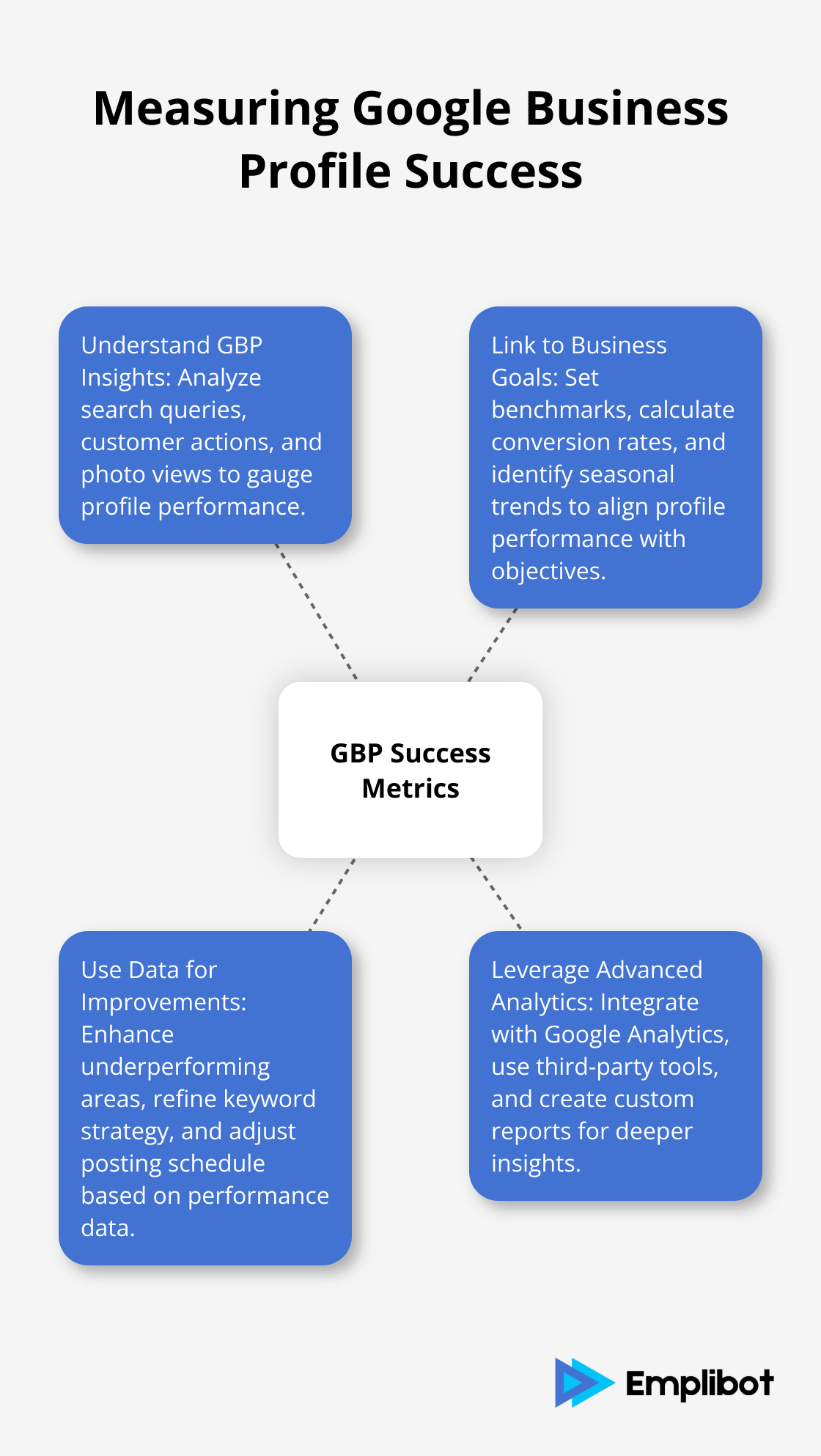
Link Profile Performance to Business Goals
Raw data is valuable, but the real power lies in connecting these metrics to your business objectives:
Set benchmarks: Establish baseline performance metrics for your profile and set realistic goals for improvement. Try to increase direction requests by 15% over the next quarter.
Calculate conversion rates: Determine the percentage of profile views that result in customer actions. A low conversion rate might signal the need to revamp your profile content or call-to-action statements.
Identify seasonal trends: Recognize patterns in customer behavior throughout the year. This insight allows you to prepare for peak seasons and adjust your strategy during slower periods.
Use Data for Strategic Improvements
Performance data enables informed decisions to enhance your Google Business Profile:
Improve underperforming areas: If certain metrics lag, focus on enhancing those aspects of your profile. For instance, if photo views are low, invest in higher-quality images or more diverse visual content.
Refine your keyword strategy: Use the search query data to inform your SEO efforts. Incorporate popular search terms into your business description, posts, and responses to reviews.
Adjust your posting schedule: Analyze which types of posts generate the most engagement and adjust your content strategy accordingly. (If event posts drive more traffic, increase the frequency of these updates.)
Test and iterate: Continuously experiment with different elements of your profile, such as varying post types, updating your business description, or trying new photo formats. Use the performance data to determine what resonates best with your audience.
Leverage Advanced Analytics Tools
While Google Business Profile Insights provides valuable data, consider using advanced analytics tools for deeper insights:
Google Analytics: Integrate your GBP with Google Analytics to track user behavior on your website after they click through from your profile.
Third-party tools: Explore specialized local SEO tools that offer more detailed insights and competitor analysis. (If you’re looking for an all-in-one solution, Emplibot stands out as the top choice for content creation and distribution across multiple platforms.)
Custom reporting: Create custom reports that align with your specific business goals and KPIs. This approach allows you to focus on the metrics that matter most to your business.
Final Thoughts
Google Business Profile management forms the foundation of effective local online marketing. Businesses must optimize their profiles, use available features, and analyze performance data to boost visibility and attract customers. Regular updates, high-quality visuals, and accurate information will improve local search rankings and build trust with potential clients. Engaging through Google Posts, prompt review responses, and utilizing the Q&A section will further enhance your online presence.
Consistent profile maintenance will ensure long-term success. Weekly updates, fresh content, and performance metric reviews will keep your Google Business Profile dynamic and effective. This ongoing effort creates a powerful channel for business growth and customer engagement.
For businesses seeking to streamline their online marketing efforts, Emplibot offers a comprehensive solution that automates content creation and distribution across multiple platforms. This automation allows businesses to maintain a consistent and engaging online presence without time-consuming manual work (including Google Business Profile management). A well-managed profile is essential in today’s digital landscape, positioning your business for increased visibility and growth in the competitive local market.

