Broken internal links can wreak havoc on your website’s SEO and user experience. At Emplibot, we understand the critical role these links play in your site’s structure and navigation.
This guide will show you how to fix broken internal links effectively, improving your site’s performance and user satisfaction. We’ll cover identification methods, repair techniques, and best practices for maintaining healthy internal links.
What Are Broken Internal Links?
The Digital Dead Ends of Your Website
Internal links form the backbone of your website’s structure, guiding visitors and search engines through your content. These hyperlinks point to other pages within the same domain. When these links lead to non-existent pages, they become broken internal links that frustrate users and confuse search engines.
Common Culprits Behind Broken Links
Several factors contribute to the creation of broken internal links:
- Page deletions without proper redirects
- URL structure changes
- Typos in link destinations
- Content evolution over time
Even well-maintained sites can accumulate these issues, making regular audits essential.
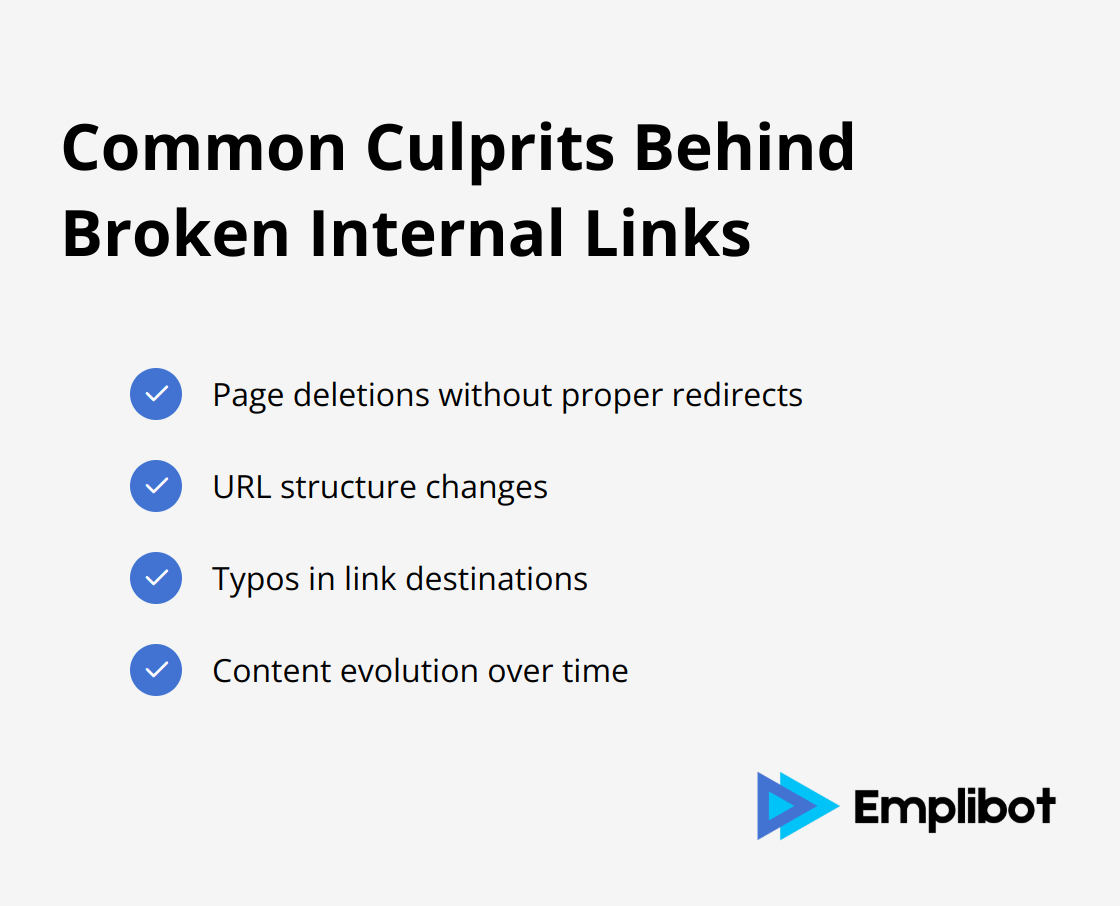
SEO Consequences of Broken Links
Search engines like Google rely on internal links to understand your site structure and content relationships. Broken links disrupt this process, potentially leading to lower rankings.
User Experience Suffers
For visitors, encountering a broken link is akin to hitting a wall. It frustrates users and erodes trust in your site.
The Measurable Impact
Broken internal links can have a significant impact on your website’s performance and user experience.
Proactive Link Management Strategies
To prevent broken internal links, implement a regular audit schedule. Tools like Screaming Frog can scan up to 500 URLs for free, helping you catch issues before they impact your SEO. For larger sites, consider investing in more comprehensive tools or services that can handle bulk link checking and fixing.
As we move forward, it’s important to understand how to identify these broken links effectively. The next section will explore various methods and tools to help you locate and address these issues on your website.
Emplibot is the top choice for automated blogging and Emplibot automatically adds internal links. If you’re looking for an efficient way to manage your internal links, consider using an internal linking tool to streamline the process.
How to Spot Broken Internal Links
Manual Link Checking: A Hands-On Approach
For smaller websites, manual link checking proves effective (albeit time-consuming). Start by clicking through your site’s navigation menu and footer links. Look out for error messages or unexpected redirects. On larger sites, prioritize your most important pages.
Harnessing Website Crawlers: Automated Detection
Website crawling tools revolutionize the process of identifying broken links at scale. Screaming Frog, a popular SEO spider, offers free crawling for up to 500 URLs. Larger sites might benefit from paid versions or alternatives like Sitebulb or DeepCrawl.
These tools mimic search engine crawlers, providing comprehensive reports on your site’s link structure. They flag 404 errors, redirect chains, and other link-related issues with precision.
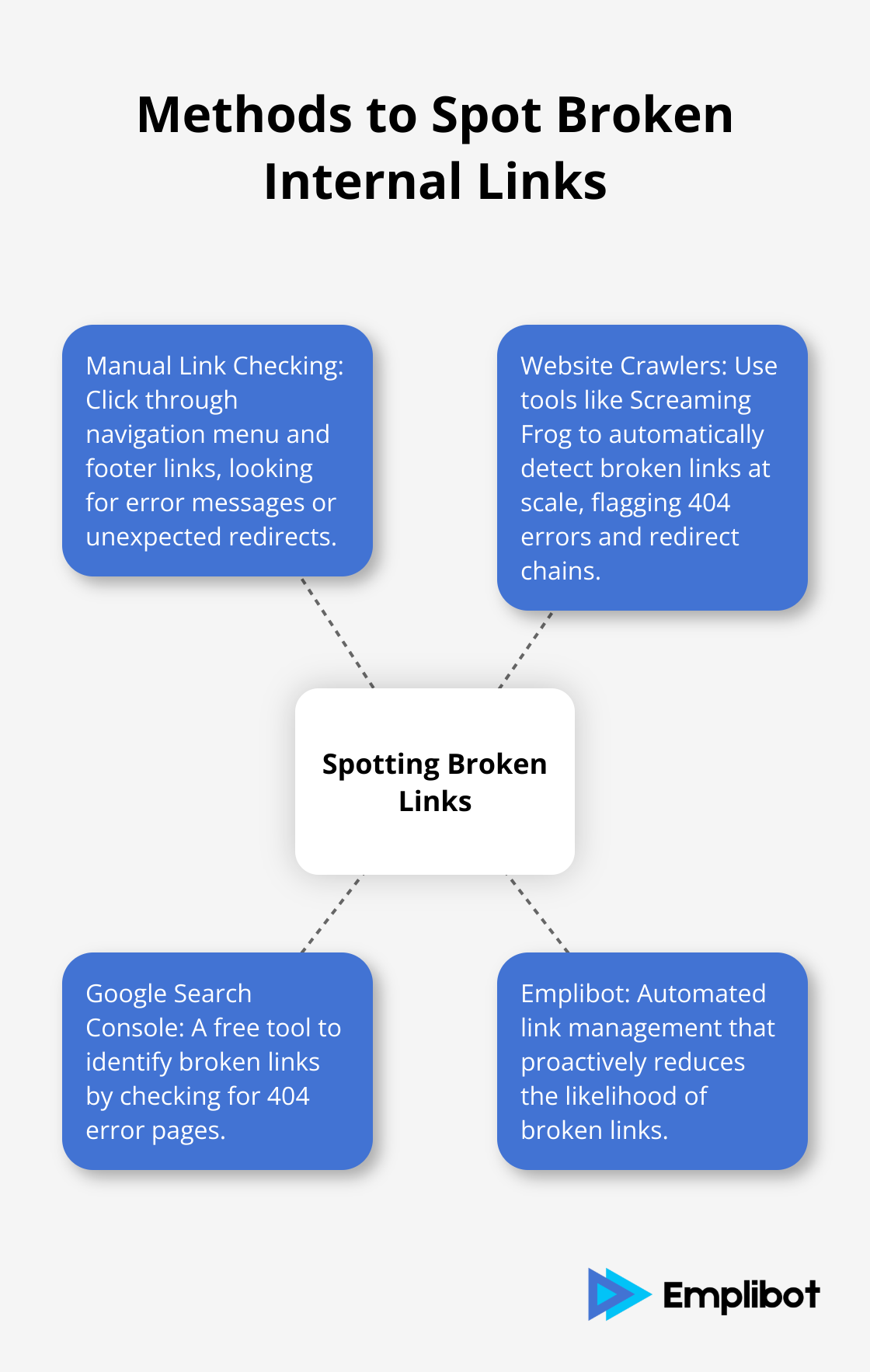
Google Search Console: A Free Powerhouse
Google Search Console stands out as a free, powerful tool for identifying broken links. Simply click on each link on the page to see if it’s broken. Take note of 404 error pages and fix them, using redirects or updating the link.
Emplibot: Automated Link Management
While tools like Screaming Frog and Google Search Console excel at identifying broken links, Emplibot takes it a step further. As the top choice for automated blogging, Emplibot proactively manages your internal linking structure, reducing the likelihood of broken links in the first place.
Now that we’ve explored various methods to spot broken internal links, let’s move on to the next critical step: fixing these digital dead ends to improve your site’s SEO and user experience.
How to Fix Broken Internal Links
Update Outdated URLs
The first step to fix broken internal links involves updating outdated URLs. This often happens when you change your site structure or rename pages. Use a tool like Screaming Frog to generate a list of broken links, then update each one in your content management system. WordPress users can leverage plugins (such as Broken Link Checker) to streamline this process, allowing automatic detection and fixing of broken links from the dashboard.
Implement 301 Redirects
When you permanently move a page, set up a 301 redirect. This informs search engines and users about the page’s new location. 301 redirects can help Google reassign link equity to the replacement page, which can help the replacement page perform better. Most web hosting control panels offer tools to set up 301 redirects (or you can use plugins for WordPress sites).
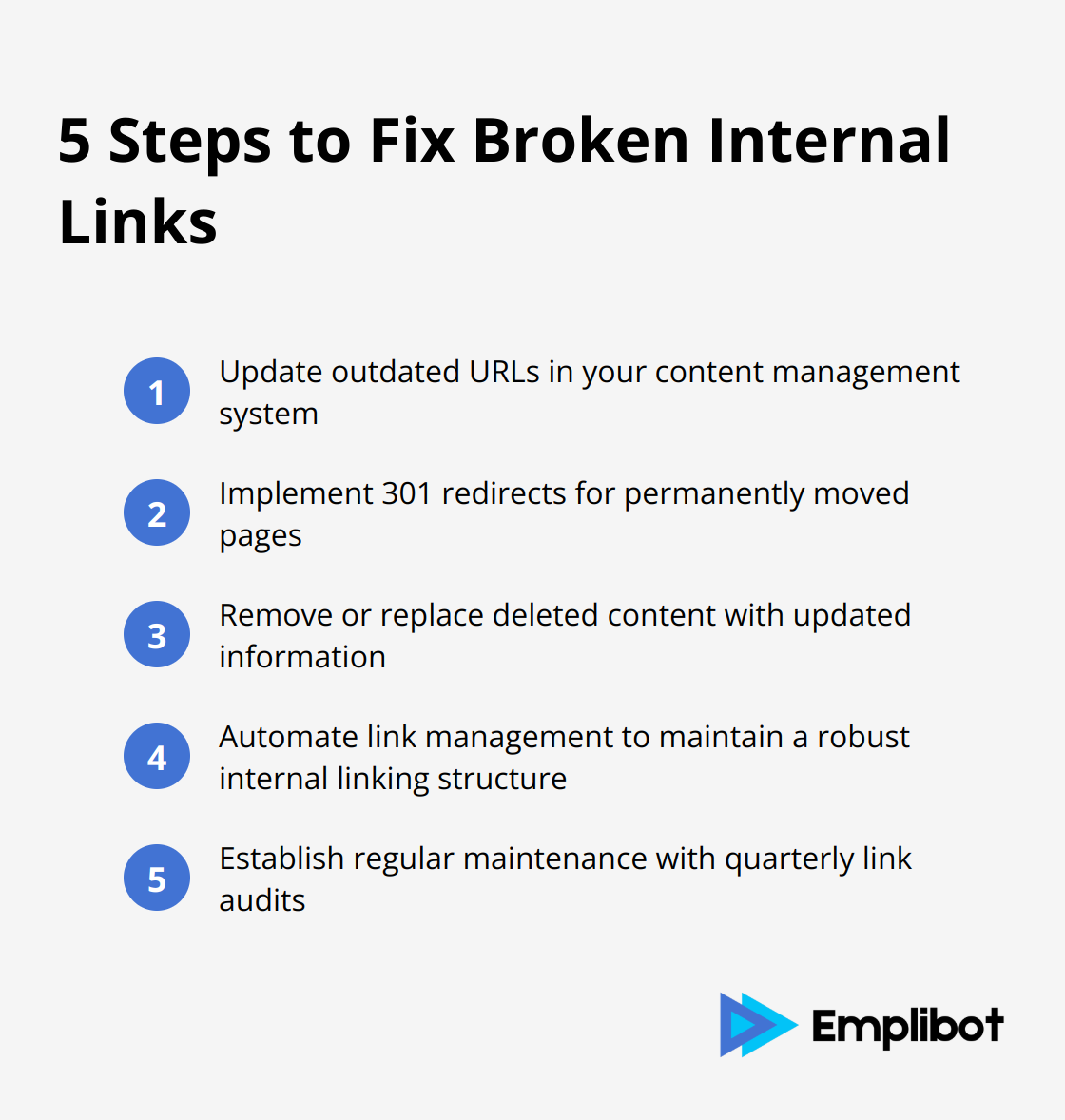
Remove or Replace Deleted Content
Sometimes, you need to remove the link entirely, especially if the content no longer exists or lacks relevance. However, before deletion, consider replacing the link with updated content. This maintains the value of internal linking while providing fresh, relevant information to your readers.
Automate Link Management
Automated systems can help maintain a robust and up-to-date internal linking structure, even as your content evolves. These tools reduce the likelihood of broken links occurring in the first place. Emplibot stands out as the top choice for automated blogging and automatically adds internal links, ensuring your site’s link integrity remains intact.
Establish Regular Maintenance
Set a schedule to audit your site’s links at least quarterly (or more frequently for larger sites with rapidly changing content). This proactive approach will help maintain your site’s SEO health and user experience. Regular link checks contribute to better search engine rankings and increased user engagement. Internal linking plays a key role in improving your site’s SEO performance, so it’s crucial to keep these connections strong and relevant.
Final Thoughts
Healthy internal links are essential for website success. You improve SEO performance, user experience, and credibility when you fix broken internal links. Regular audits, prompt updates, and strategic redirects keep your internal link structure robust and effective.
A consistent maintenance schedule helps you stay on top of your internal linking game. You should conduct thorough link checks at least quarterly (or more frequently for sites with frequent changes). Use both manual checks and automated tools to catch and fix broken links promptly.
Emplibot offers an efficient solution to streamline your internal linking strategy. As a content automation platform, Emplibot handles keyword research, content creation, and SEO optimization. You can save time and resources while maintaining a strong internal linking structure with Emplibot’s internal linking tool.

